NCF FAQ
Compilation Error Issues
Issue: rzc generate exited with code 2.
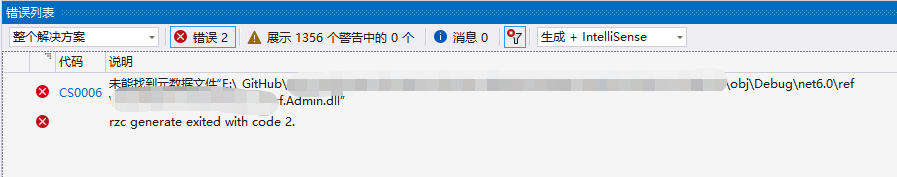
Solution reference:

<LangVersion>preview</LangVersion>Error after modifying Mysql configuration and starting
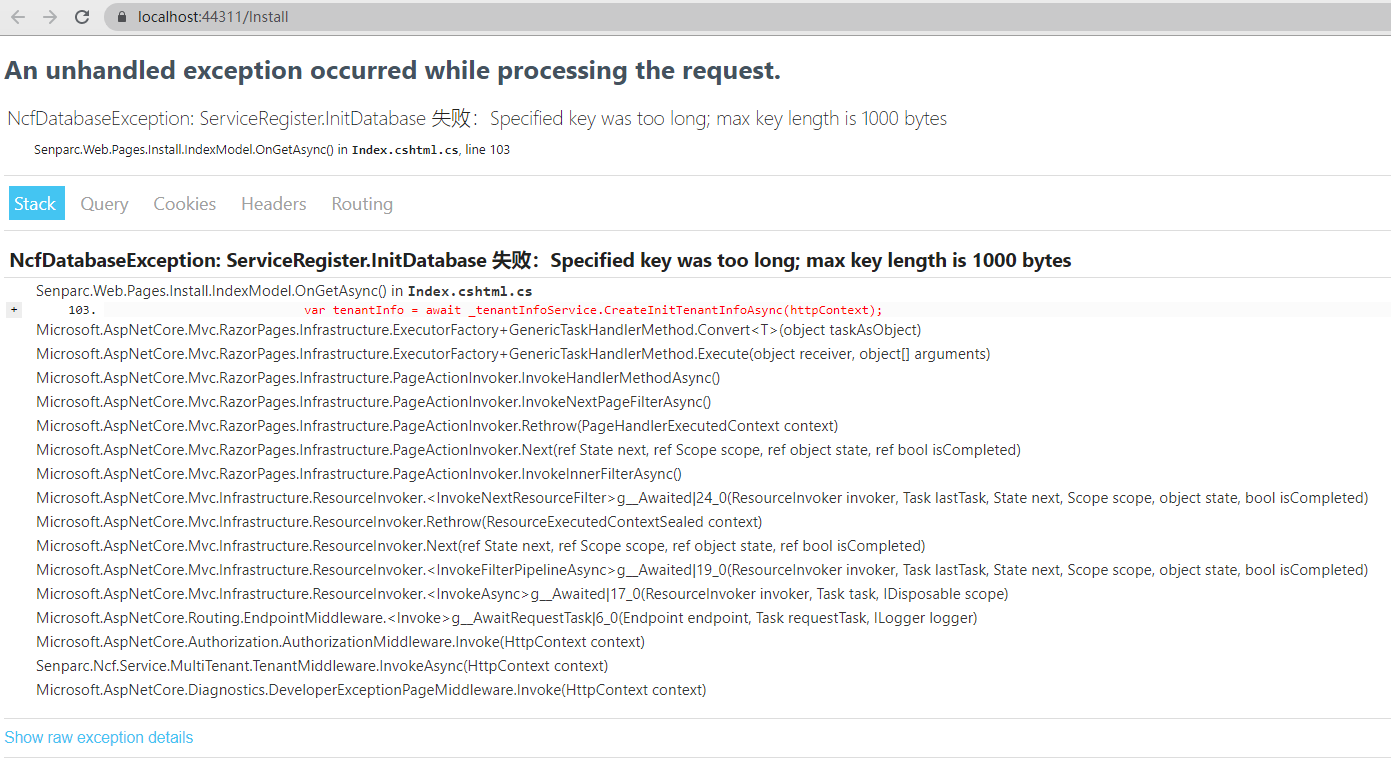
Solution reference: How to switch Mysql
How to modify the default database connection string
Open the file /src/Senparc.Web/App_Data/Database/SenparcConfig.config file
Directly edit the connection string under the
<ConnectionStringFull>node, for example:
<ConnectionStringFull>
<![CDATA[Server=.\;Database=NCF;User ID=sa;Pwd=sa;Trusted_Connection=True;integrated security=True;]]>
</ConnectionStringFull>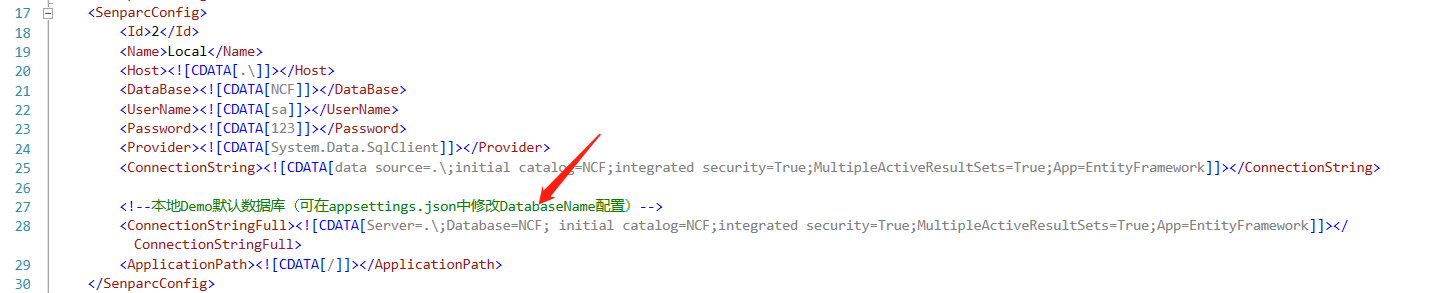
Note:
No need to modify any other content, other settings will be used for other purposes in the future, designed as a "maze" for hackers.
After the official release, this connection string will be encrypted, and we will provide an encryption tool.
Error after creating a custom Xncf module: "rzc generate exited with code -2147450730"
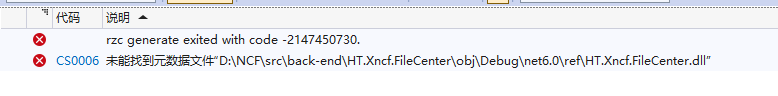
Solution: Install sdk dotnet 2.1
Download link: https://dotnet.microsoft.com/en-us/download/dotnet/2.1
.NET CLI command dotnet ef execution error
Error message:
Could not execute because the specified command or file was not found.
Possible reasons for this include:
* You misspelled a built-in dotnet command.
* You intended to execute a .NET Core program, but dotnet-ef does not exist.
* You intended to run a global tool, but a dotnet-prefixed executable with this name could not be found on the PATH.Solution: The command used is
dotnet ef database updateCheck the current dot version is 3.0
Solution:
Need to update dotnet tool, the command used is:
dotnet tool update --global dotnet-ef --version 3.0.0-preview7.19362.6After executing this command, updating the database was successful.
Reference link: https://blog.csdn.net/topdeveloperr/article/details/101282099
How to debug NCF
Reference link: https://www.cnblogs.com/szw/p/debug-remote-source-code.html
Backend UI Framework
Icon Reference
Modularization: How different modules pass data to each other
Reference link: https://element.eleme.cn/#/Reference link: https://colorlib.com/polygon/gentelella/icons.html The module itself is still composed of classes and methods. Some key methods (Functions, Services, WebApis, etc.) can be called at the code level. If you want to call via http(s), it is generally done using WebApi, passing data through Json.
Using the Developer/master branch version after 2021-03-28, executing generation after using the XncfBuilder module does not generate any content
Causes and solutions:
The code is not up to date: Please pull the latest code.
XNCF command not installed locally:
Open the command line tool and execute the following command:
dotnet new install Senparc.Xncf.XncfBuilder.TemplateNote: CLI commands before .NET 7 runtime need to use --install:
dotnet new --install Senparc.Xncf.XncfBuilder.TemplateAfter execution, you will see the following content
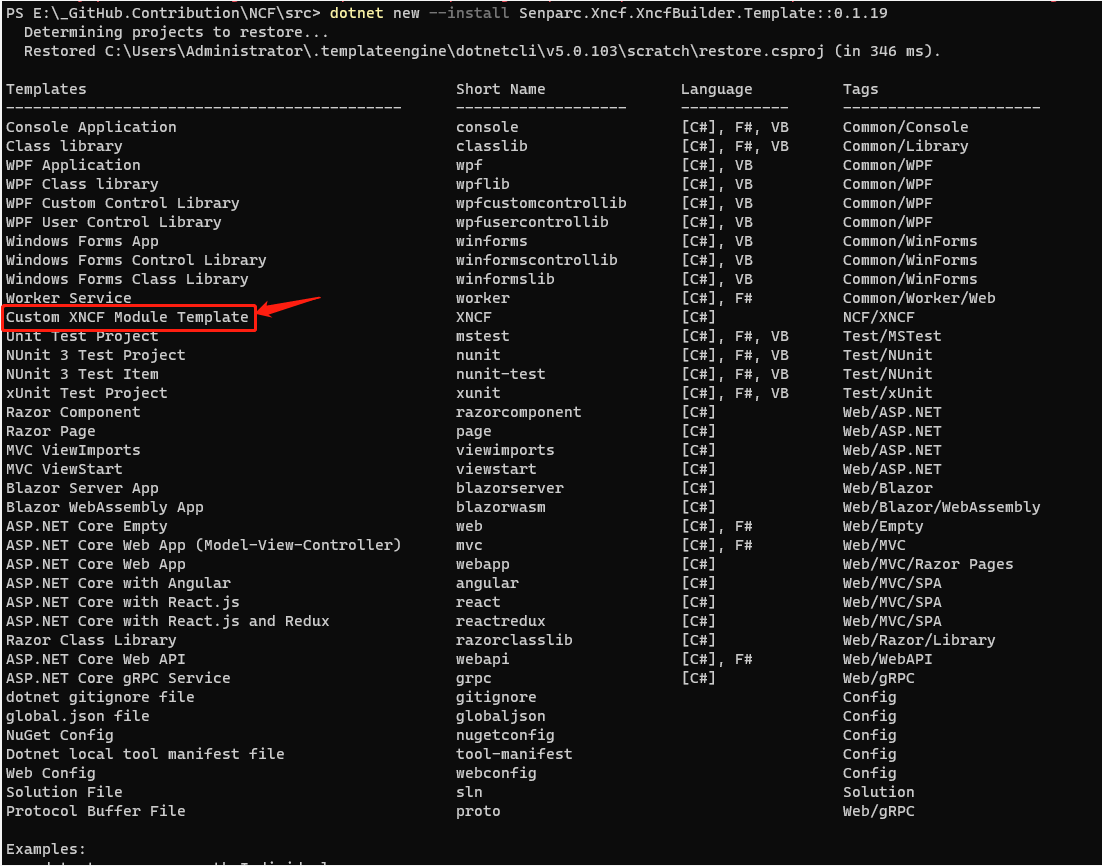
Generate the module according to the XncfBuilder module, and select the locally installed option in the following image
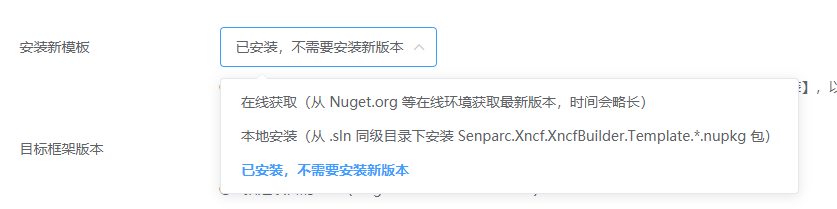
- The CLI of .NET 7 has a bug in generating templates. Please wait for the official fix or use the CLI of .NET 6.0.