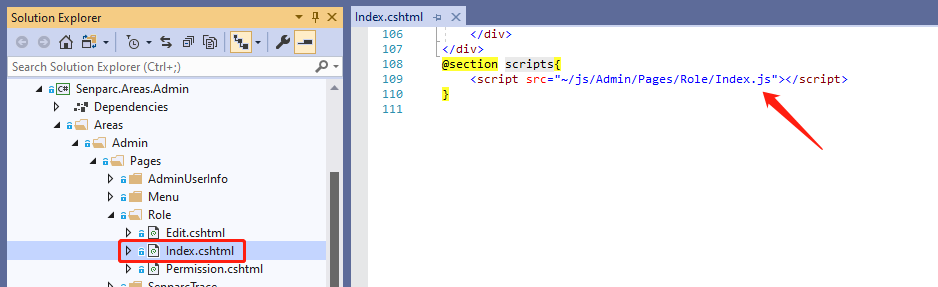Embedding Static Resource Files into NCF
Whether developing the frontend or backend, it is inevitable to use static resource files. The static resource files referred to here are (html, css, js, etc.).
Currently, our NCF uses the DDD (Domain-Driven Design) model for development, so we hope that developers can focus more on the business within their own development modules. This way, with the upgrade of the official core NCF, seamless integration can be achieved, avoiding more modifications and migration of files.
Creating Static Resources
Establish static resources under Xncf_Module, as shown in the figure:
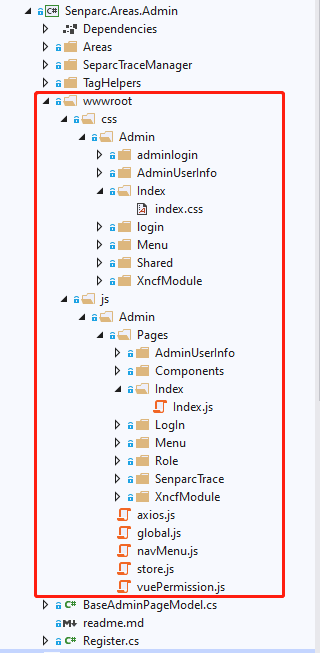
Setting Static Resource Properties
Select any static resource file, right-click, and choose embedded resource, as shown in the figure:
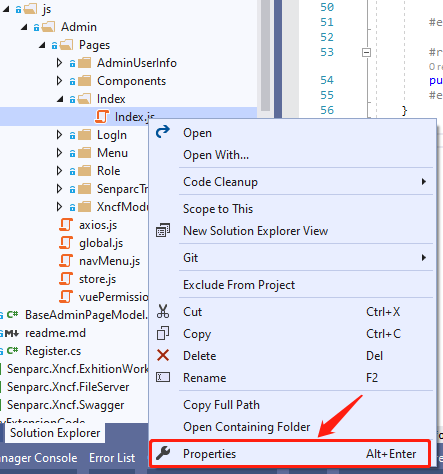
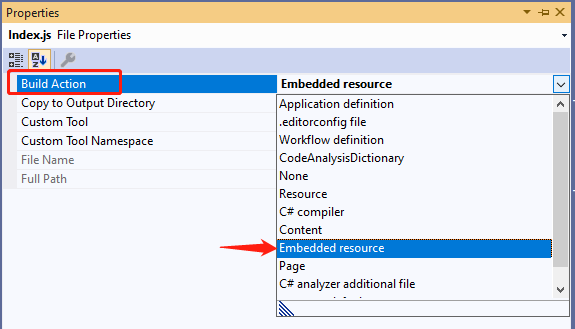
Adding Library References and Related Configurations in .csproject File
<PropertyGroup>
<TargetFramework>netcoreapp3.1</TargetFramework>
<GenerateEmbeddedFilesManifest>true</GenerateEmbeddedFilesManifest>
</PropertyGroup>
<ItemGroup>
<EmbeddedResource Include="wwwroot\**\*" />
<PackageReference Include="Microsoft.Extensions.FileProviders.Embedded" Version="3.1.6" />
</ItemGroup>
Adding Embedded Resource Registration Service in Register
/* This must be added
using Microsoft.AspNetCore.Builder;
using Senparc.CO2NET.RegisterServices;
using Microsoft.Extensions.FileProviders;
using System.Reflection;
Register : IAreaRegister // Register XNCF page interface (optional)
*/
public override IApplicationBuilder UseXncfModule(IApplicationBuilder app, IRegisterService registerService)
{
app.UseStaticFiles(new StaticFileOptions
{
FileProvider = new ManifestEmbeddedFileProvider(Assembly.GetExecutingAssembly(), "wwwroot")
});
return base.UseXncfModule(app, registerService);
}Checking if Static Resources Have Been Embedded
Right-click the project and rebuild
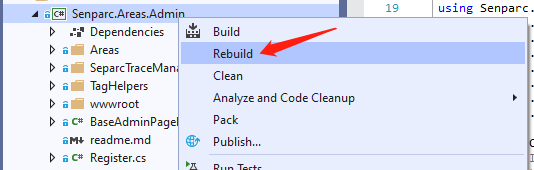
In the corresponding Debug/Release directory, find the newly generated dll file
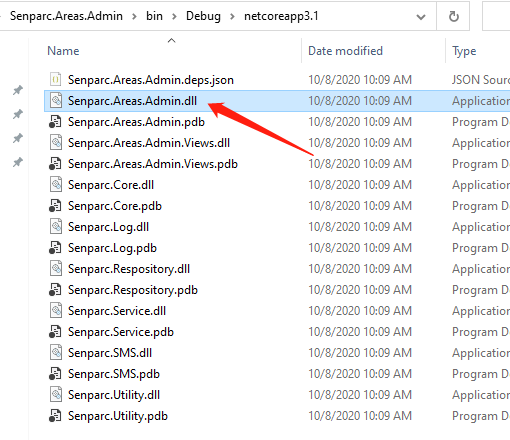
Open the .Net decompiler tool, drag the dll file in, and check if the resources exist and if the resource files you added are present. If they are, it means the embedding was successful.
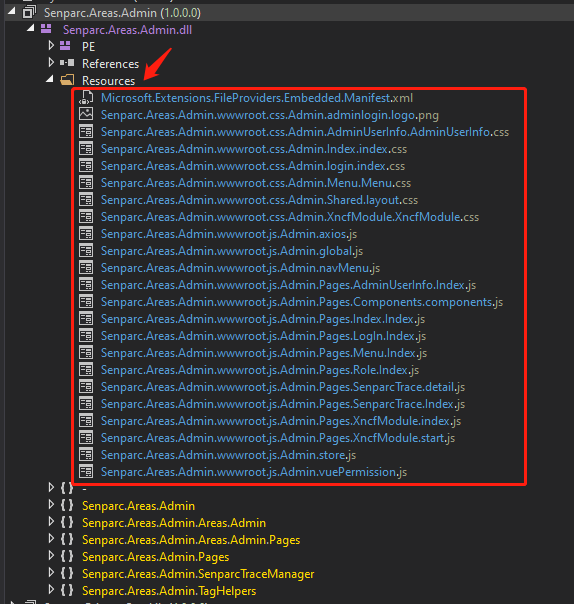
How to Use Embedded Static Resources