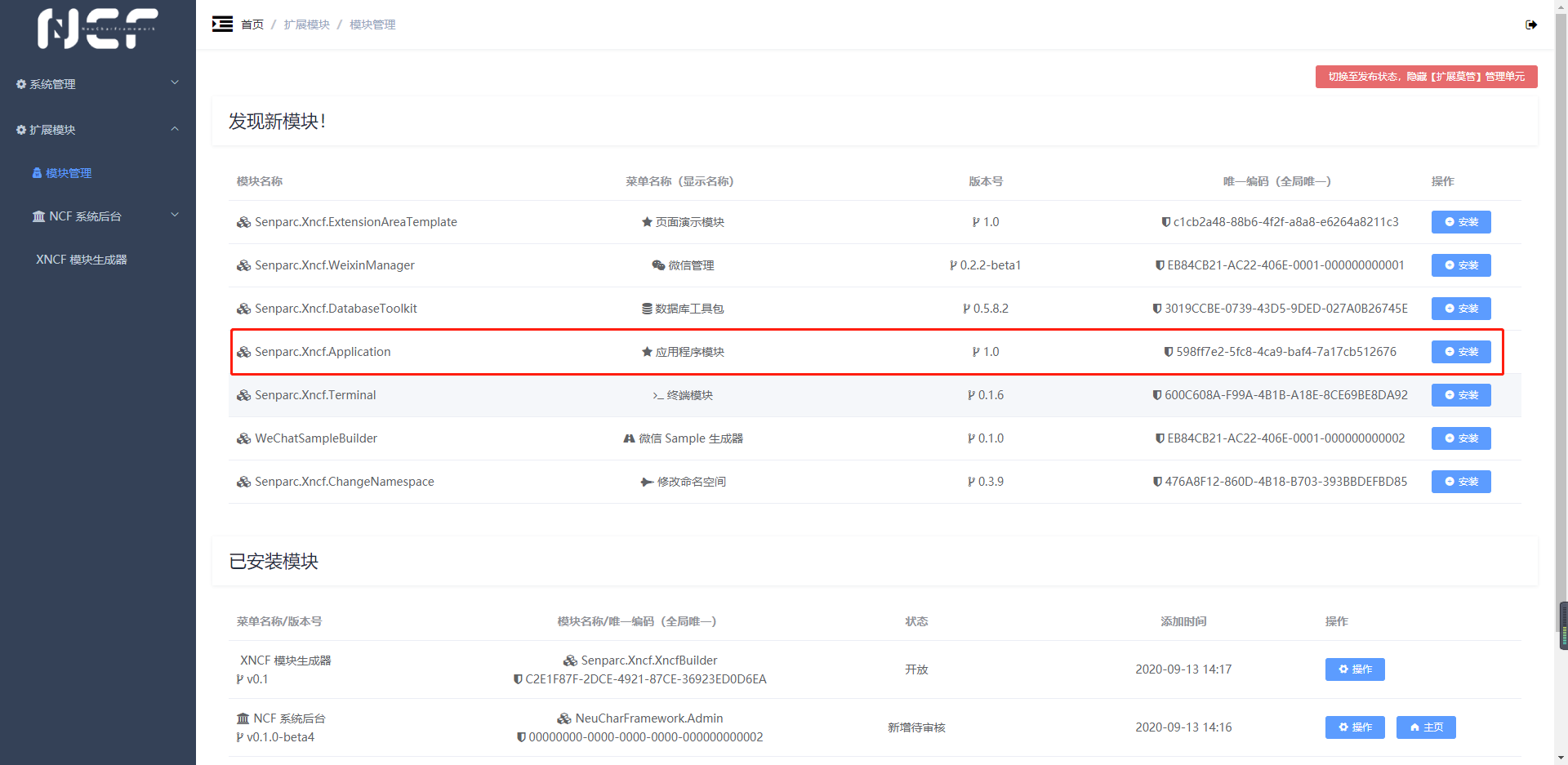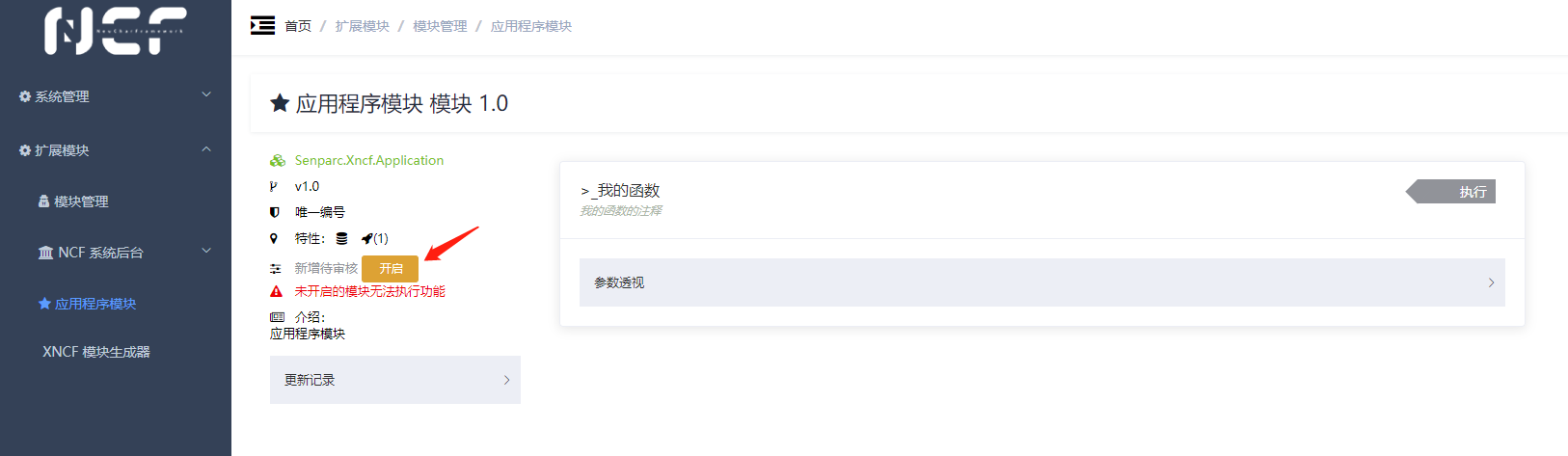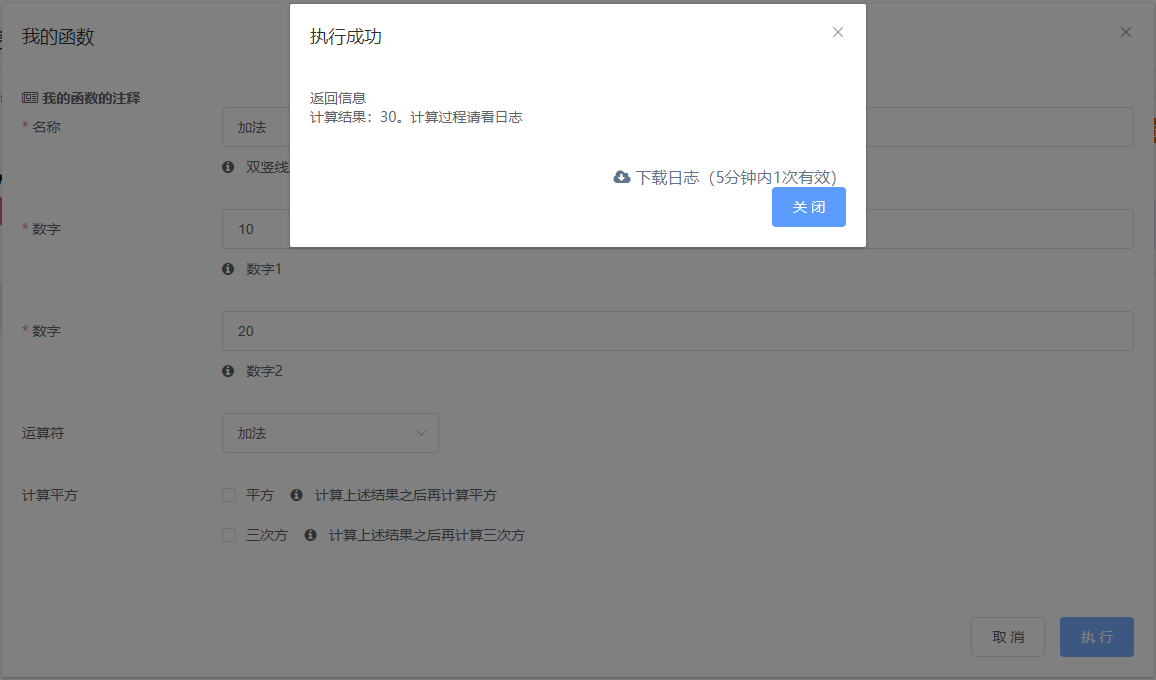Publish Local Nuget Package
- Open project properties
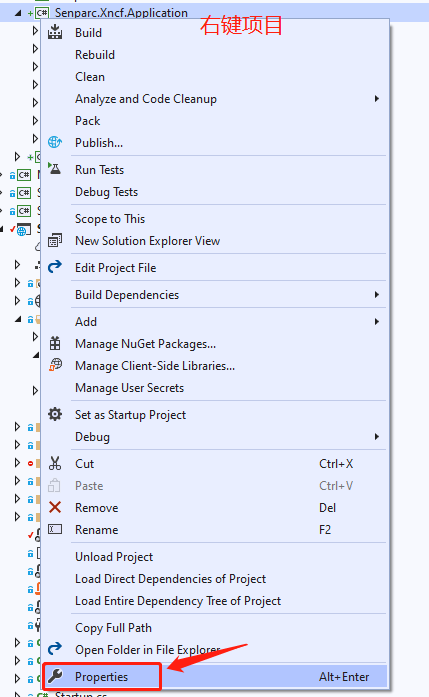
- Set project package release options, check the option to create nuget file on build
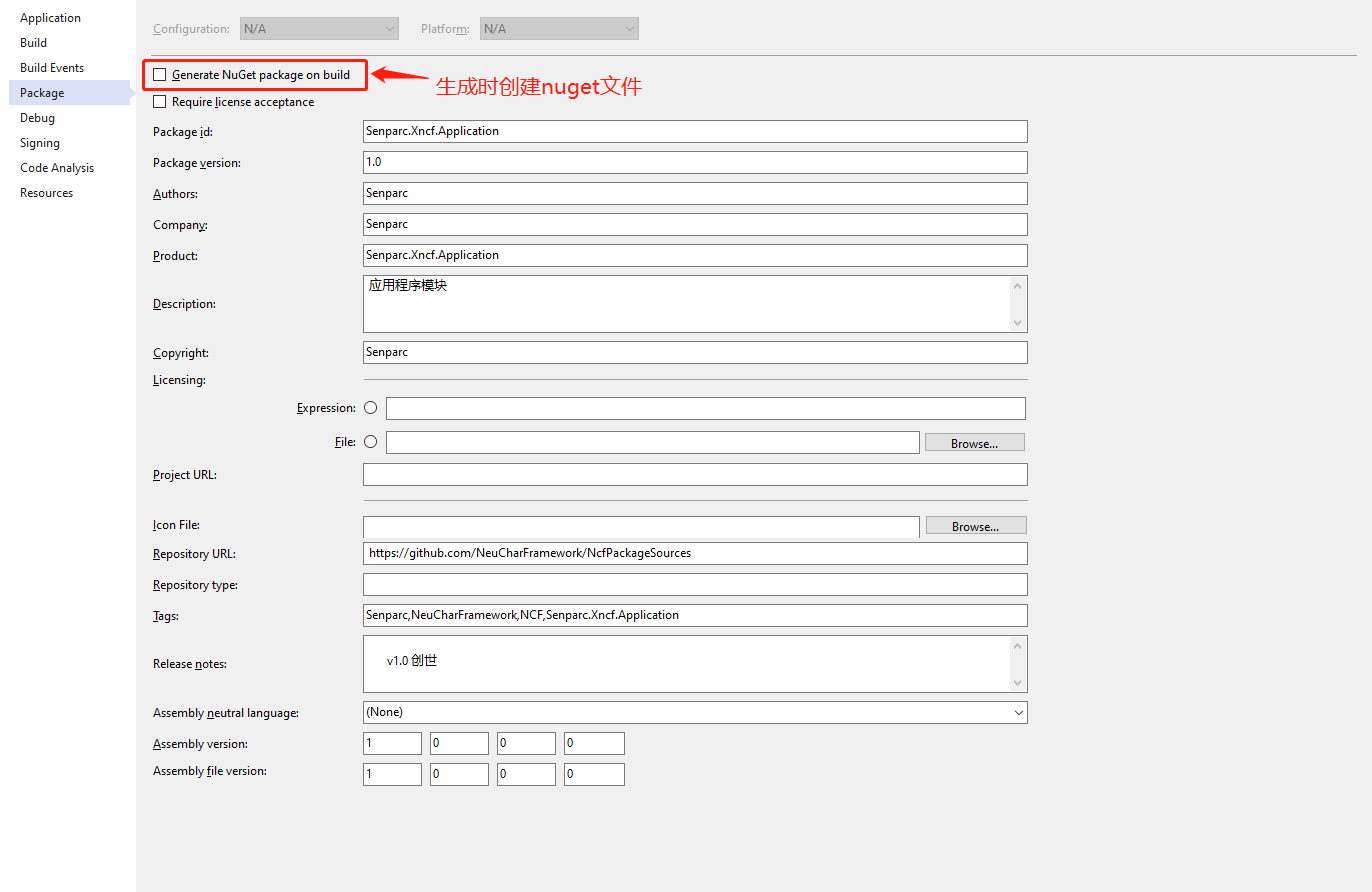
- Edit project file

- Edit the conditions and necessary parameters for generating the Nuget file
<Project Sdk="Microsoft.NET.Sdk">
<PropertyGroup>
<TargetFramework>netcoreapp3.1</TargetFramework>
<Version>1.0</Version>
<AssemblyName>Senparc.Xncf.Application</AssemblyName>
<RootNamespace>Senparc.Xncf.Application</RootNamespace>
<GeneratePackageOnBuild Condition=" '$(Configuration)' == 'Release' ">true</GeneratePackageOnBuild>
<Description>Application module</Description>
<Copyright>Senparc</Copyright>
<PackageTags>Senparc,NeuCharFramework,NCF,Senparc.Xncf.Application</PackageTags>
<Authors>Senparc</Authors>
<Owners>Senparc</Owners>
<!-- <PackageLicenseUrl>https://github.com/NeuCharFramework/NcfPackageSources/blob/master/LICENSE</PackageLicenseUrl> -->
<Title>.Application module</Title>
<!--<ProjectUrl> https://github.com/NeuCharFramework/NCF</ProjectUrl>
<PackageProjectUrl>https://github.com/NeuCharFramework/NcfPackageSources</PackageProjectUrl>
<PackageIconUrl>http://sdk.weixin.senparc.com/Images/logo-square-ncf.jpg</PackageIconUrl>-->
<PackageReleaseNotes>
v1.0 Genesis
</PackageReleaseNotes>
<RepositoryUrl> https://github.com/NeuCharFramework/NcfPackageSources</RepositoryUrl>
<Configurations>Debug;Release;Test</Configurations>
</PropertyGroup>
<PropertyGroup Condition=" '$(Configuration)' == 'Release' ">
<OutputPath>..\..\..\BuildOutPut</OutputPath>
<DocumentationFile>..\..\..\BuildOutPut\Senparc.Xncf.Application.XML</DocumentationFile>
<DefineConstants>$(DefineConstants);RELEASE</DefineConstants>
<Optimize>true</Optimize>
<DebugType>pdbonly</DebugType>
<ErrorReport>prompt</ErrorReport>
<CodeAnalysisRuleSet>MinimumRecommendedRules.ruleset</CodeAnalysisRuleSet>
</PropertyGroup>
<ItemGroup>
<PackageReference Include="Senparc.Ncf.XncfBase" Version="0.3.500-beta1" />
<ProjectReference Include="..\Senparc.Core\Senparc.Core.csproj" />
<ProjectReference Include="..\Senparc.Service\Senparc.Service.csproj" />
</ItemGroup>
<ItemGroup>
<PackageReference Include="Microsoft.EntityFrameworkCore.SqlServer" Version="3.1.6" />
<PackageReference Include="Microsoft.EntityFrameworkCore.SqlServer.Design" Version="2.0.0-preview1-final" />
<PackageReference Include="Microsoft.EntityFrameworkCore.Tools" Version="3.1.6">
<PrivateAssets>all</PrivateAssets>
<IncludeAssets>runtime; build; native; contentfiles; analyzers</IncludeAssets>
</PackageReference>
</ItemGroup>
</Project>
- Rebuild the project
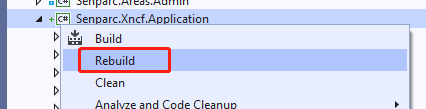
- Find the generated Nuget package (here using the Debug environment, so it is generated in the Debug directory)
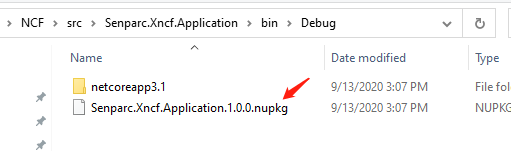
- Copy the local Nuget package to the specified file directory (for easy reference)
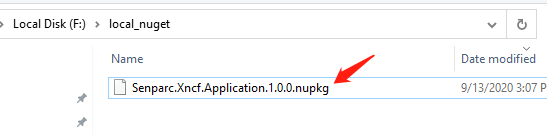
Referencing Local Nuget Source
- There are two ways to enter the source settings
1-1. Click the toolbar Tools->Options->Nuget Package Manager
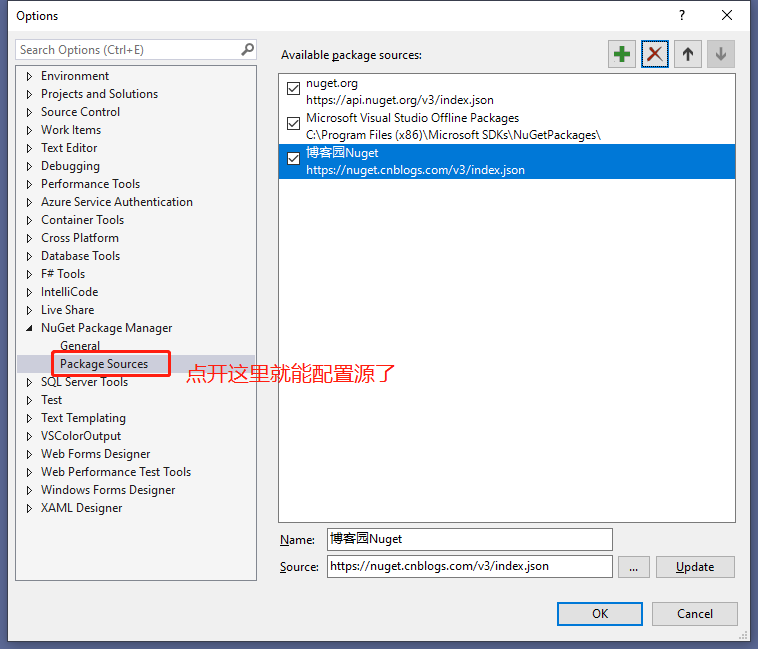
1-2. Right-click the project
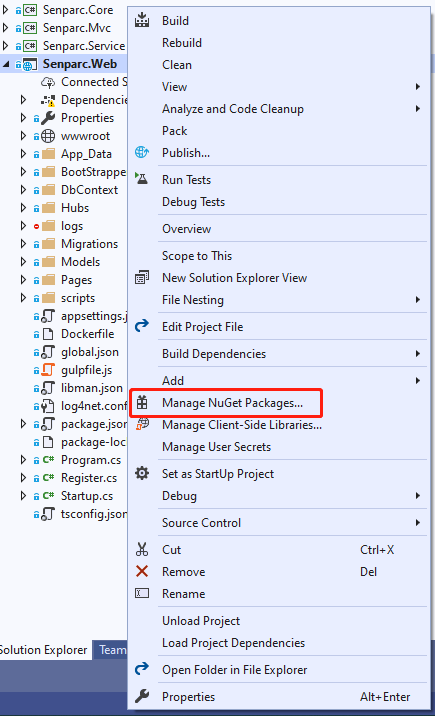
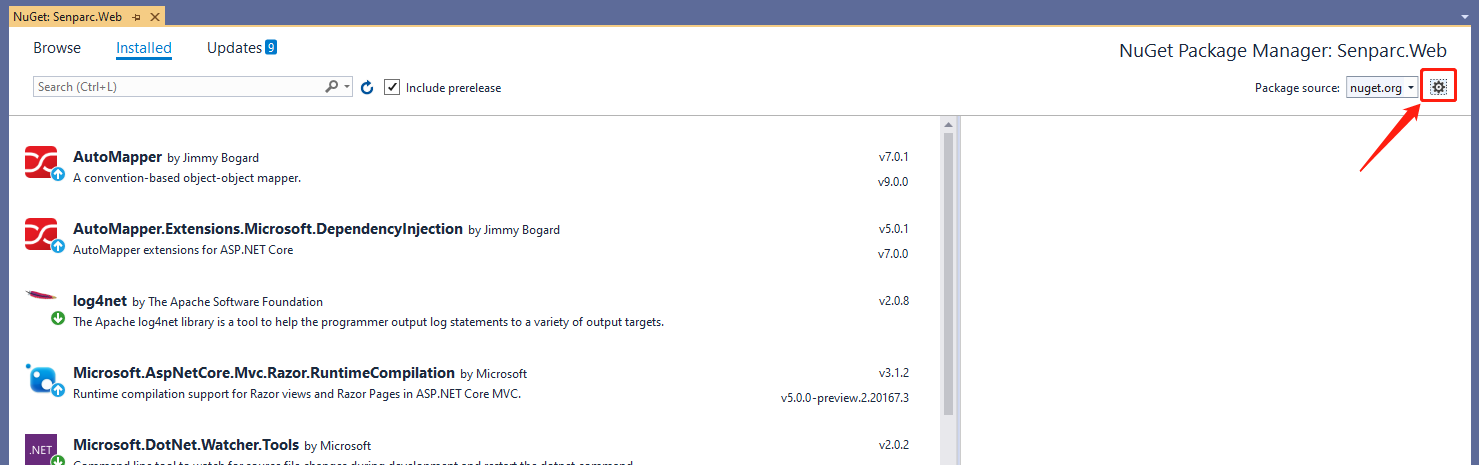
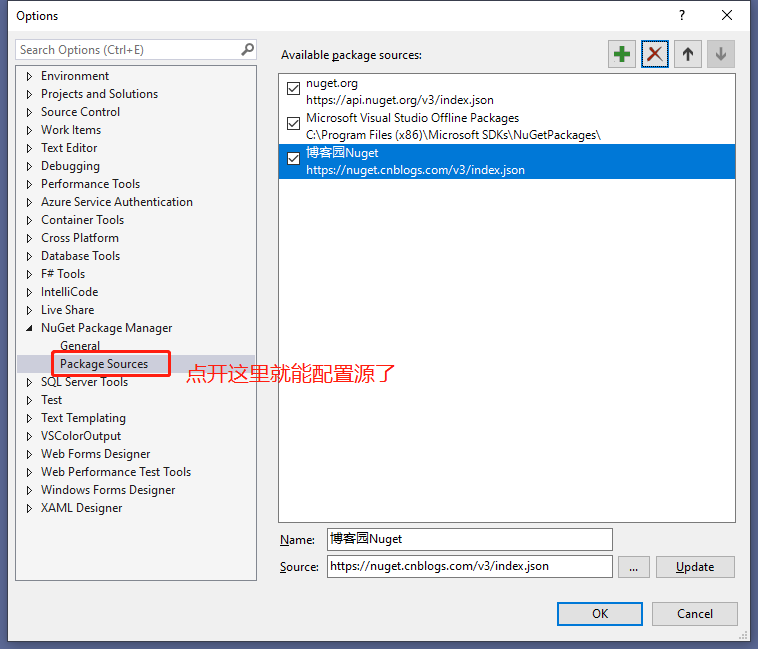
- Add nuget source
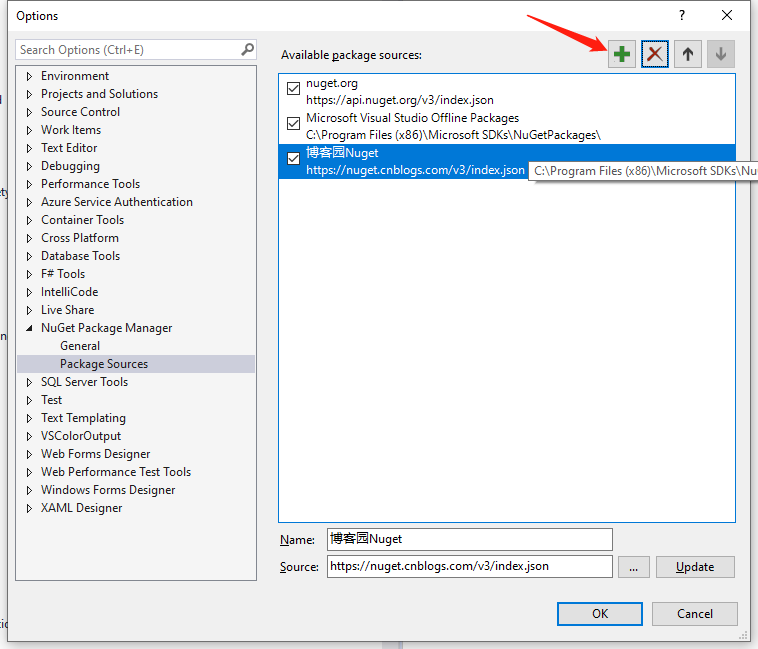
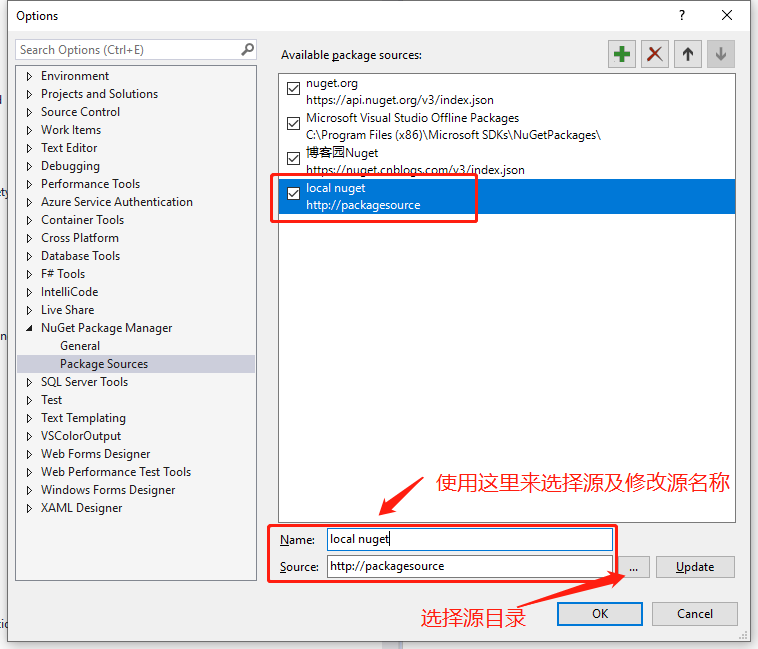
- Select the local nuget source
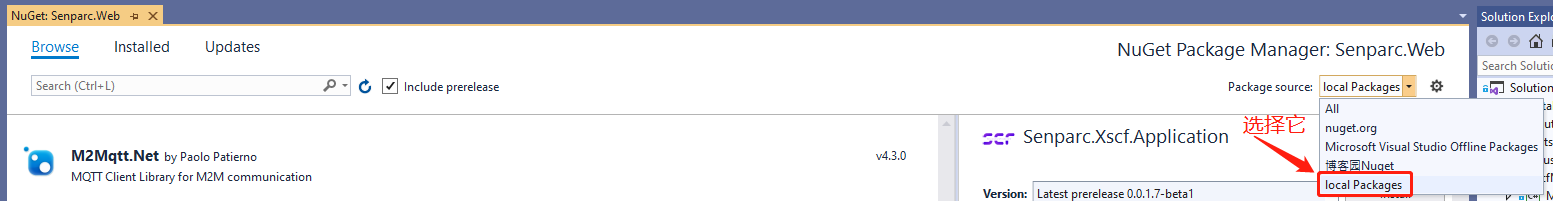
- Import the local nuget source
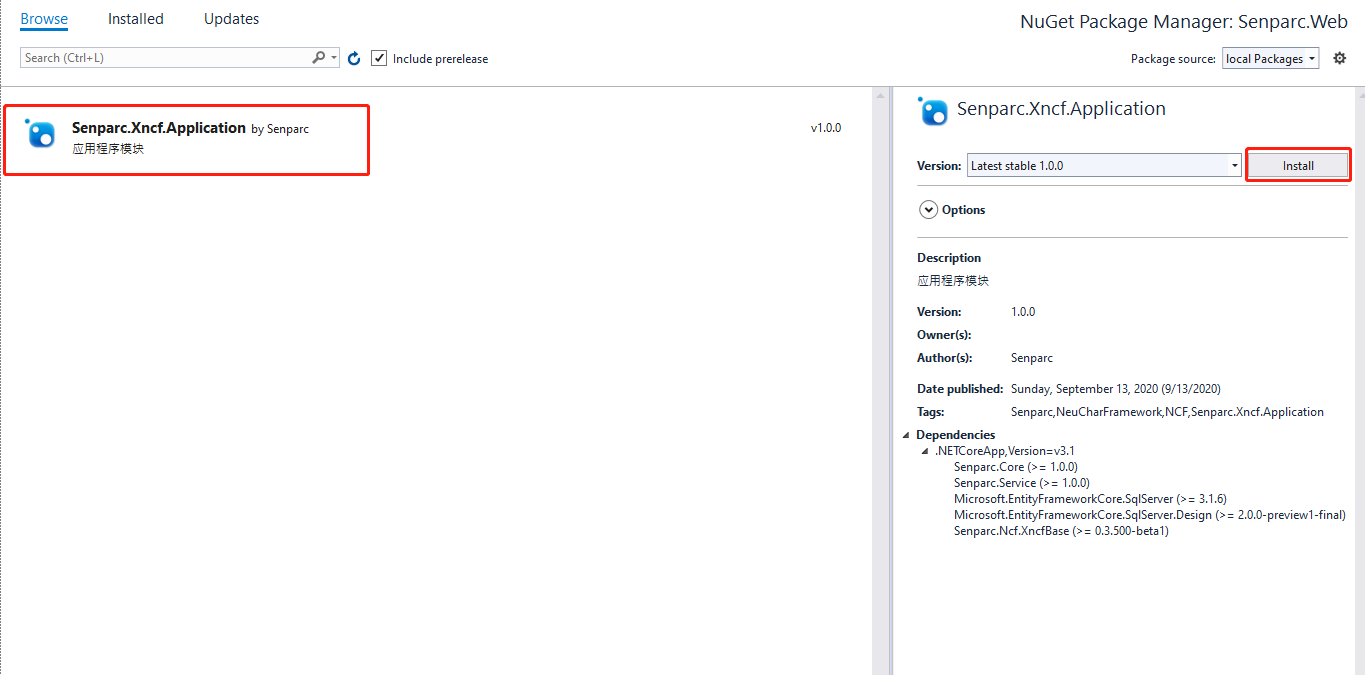
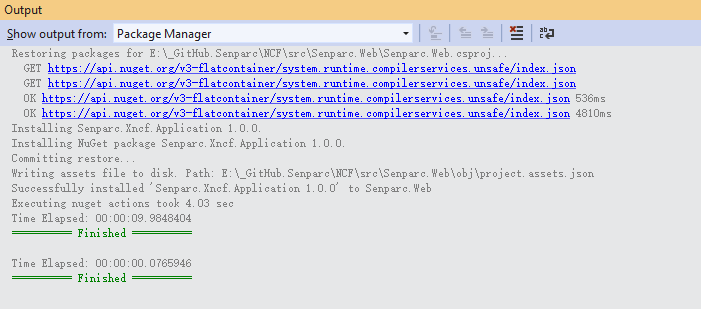
- Rebuild the project
- Effect display