Xncf Module Sample Detailed Explanation
After completing the Create the First Xncf Module operation, we get a custom Xncf project. If you selected the option to provide a Sample before generation, the Xncf module will automatically include Sample example code. It demonstrates most of the commonly used features, and you can complete the development by referring to the relevant practices.
Next, we will introduce the functionality of this project at the code level and try to modify it to demonstrate how to implement your own business logic on the basis of the code.
File Structure
The project file structure supporting the Senparc.Xncf.Accounts functionality is as follows:
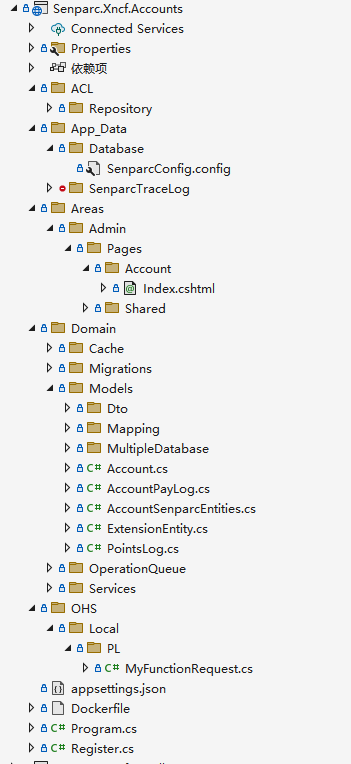
The roles of important folders and files are as follows:
| Folder | File | Description |
|---|
Senparc.Xncf.Accounts (Project root directory)
ACL (Anti-Corruption Layer)
Repository
AccountRepository.cs
App_Data (System folder, the contents of this folder are protected from access and cannot be accessed directly from the URL)
Database
SenparcConfig.config
SenparcTraceLog
SenparcTrace-20220522.log
Areas (Folder for storing Area pages (.NET system convention))
Admin (Folder for storing Admin backend pages, its file structure below is no different from a regular RazorPage website)
Pages
Account
Index.cshtml
Shared
_ViewStart.cshtml
Domain (Domain directory)
Cache (Cache directory)
FullAccountCache.cs
Migrations (Project for storing database migration code (automatically generated))
MySql (Migration files for MySQL database (automatically generated))
Oracle (Migration files for Oracle database (automatically generated))
PostgreSQL (Migration files for PostgreSQL database (automatically generated))
Sqlite (Migration files for Sqlite database (automatically generated))
SqlServer (Migration files for SqlServer database (automatically generated))
Models (Folder for storing database entity classes)
Dto (Folder for storing Dto classes)
Mapping (Folder for storing Auto Mapping classes)
MultipleDatabase (Folder for storing Multi-Database Factory classes)
Account.cs
OperationQueue
OperationQueue.cs
Services (Folder for storing business classes)
AccountService.cs (Business class for Account)
OHS (Open Host Service)
Local (Local)
PL (Public Language)
Remote (Remote)
Programs.cs
Register.cs (Xncf module registration class (partial class - implements IXncfRegister interface), provides basic capabilities of the Xncf module)
Register.Area.cs (Xncf module registration class (partial class - implements IAreaRegister and IXncfRazorRuntimeCompilation interfaces), provides web capabilities)
Register.Database.cs (Xncf module registration class (partial class - implements IXncfDatabase interface), provides database capabilities)> Tip: All the above files are automatically generated using the XncfBuilder module, no manual writing is required!
Register.cs Registration File
In The Composition of Xncf, we have introduced: each Xncf module must have a class that implements the IXncfRegister interface. In this project, it is implemented by the Register class in Register.cs.
To make the logic clearer, we set the Register class as a partial class, respectively implementing different interfaces such as IXncfRegister, IAreaRegister, and IXncfDatabase, to make the code clearer.
Register.cs
The Register.cs file defines the Register class and inherits from the abstract class XncfRegisterBase, which implements the system's default IXncfRegister interface. The code is as follows:
using Microsoft.Extensions.DependencyInjection;
using MySenparc.Xncf.MyApp.Functions;
using MySenparc.Xncf.MyApp.Models.DatabaseModel;
using MySenparc.Xncf.MyApp.Models.DatabaseModel.Dto;
using MySenparc.Xncf.MyApp.Services;
using Senparc.Ncf.Core.Enums;
using Senparc.Ncf.Core.Models;
using Senparc.Ncf.XncfBase;
using System;
using System.Collections.Generic;
using System.Linq;
using System.Threading.Tasks;
namespace MySenparc.Xncf.MyApp
{
[XncfRegister]
public partial class Register : XncfRegisterBase, IXncfRegister
{
#region IXncfRegister Interface
public override string Name => "MySenparc.Xncf.MyApp";
public override string Uid => "DD4E1973-7291-4E76-892F-E32A5CA57139"; // Must ensure global uniqueness, must be fixed after generation, automatically generated, can also be modified manually
public override string Version => "0.1"; // Must fill in the version number
public override string MenuName => "Automatically Generated Module";
public override string Icon => "fa fa-star";
public override string Description => "This is a module automatically generated using XncfBuilder";
public override IList<Type> Functions => new Type[] { typeof(MyFunction) };
public override async Task InstallOrUpdateAsync(IServiceProvider serviceProvider, InstallOrUpdate installOrUpdate)
{
// Update the database when installing or upgrading the version
await base.MigrateDatabaseAsync(serviceProvider);
// Execute logic based on different conditions of installation or update
switch (installOrUpdate)
{
case InstallOrUpdate.Install:
// New installation
#region Initialize Database Data
var colorService = serviceProvider.GetService<ColorService>();
var color = colorService.GetObject(z => true);
if (color == null) // If it is a pure first installation, theoretically there will be no residual data
{
ColorDto colorDto = await colorService.CreateNewColor().ConfigureAwait(false); // Create default color
}
#endregion
break;
case InstallOrUpdate.Update:
// Update
break;
default:
throw new ArgumentOutOfRangeException();
}
}
public override async Task UninstallAsync(IServiceProvider serviceProvider, Func<Task> unsinstallFunc)
{
#region Delete Database (Demonstration)
var mySenparcEntitiesType = this.TryGetXncfDatabaseDbContextType;
MyAppSenparcEntities mySenparcEntities = serviceProvider.GetService(mySenparcEntitiesType) as MyAppSenparcEntities;
// Specify the data entities that need to be deleted
// Note: Here, as a demonstration, all tables created by this module are deleted when uninstalling the module. In actual operations, please operate with caution and sort the entities according to the deletion order!
var dropTableKeys = EntitySetKeys.GetEntitySetInfo(this.TryGetXncfDatabaseDbContextType).Keys.ToArray();
await base.DropTablesAsync(serviceProvider, mySenparcEntities, dropTableKeys);
#endregion
await unsinstallFunc().ConfigureAwait(false);
}
#endregion
}
}Metadata Information
In the code implementing the IXncfRegister interface, the metadata information of the Xncf package is defined:
public override string Name => "MySenparc.Xncf.MyApp";
public override string Uid => "DD4E1973-7291-4E76-892F-E32A5CA57139"; // Must ensure global uniqueness, must be fixed after generation, automatically generated, can also be modified manually
public override string Version => "0.1"; // Must fill in the version number
public override string MenuName => "Automatically Generated Module";
public override string Icon => "fa fa-star";
public override string Description => "This is a module automatically generated using XncfBuilder";Except for the Uid, which is randomly generated, other parameters are automatically generated according to the information filled in when creating the module.
Installation and Update Methods
The InstallOrUpdateAsync() method is used to define the code that needs to be executed during the installation or update of the module. Among them:
// Update the database when installing or upgrading the version
await base.MigrateDatabaseAsync(serviceProvider);The base.MigrateDatabaseAsync() method can automatically match the database migration files (Migration) according to the currently set database type and automatically install them into the database.
The following code judges the "installation" or "update" status. If it is a new installation of the module, it tries to get the first instance object of Color from the database. If it does not exist, it creates a new one. This ensures that there is always a Color record in the system.
For more information about Service, please see here.
Uninstallation Method
The UninstallAsync() method is used to define the code that needs to be executed when the module is uninstalled.
Among them, the code to get the database context entity is crucial:
var mySenparcEntitiesType = this.TryGetXncfDatabaseDbContextType;
MyAppSenparcEntities mySenparcEntities = serviceProvider.GetService(mySenparcEntitiesType) as MyAppSenparcEntities;Line 1: Get the type of the current
database configuration class(e.g., determine whether it is MySQL or SQLServer)
Line 2: According to the type obtained in line 1, get MyAppSenparcEntities. Note: Although the type is defined as MyAppSenparcEntities here, what is actually obtained may be MyAppSenparcEntities_MySql (current configuration is MySQL database) or MyAppSenparcEntities_SqlServer (current configuration is SQL Server database).
Except in such special cases, where we need to use subclasses like MyAppSenparcEntities_MySql or MyAppSenparcEntities_SqlServer, in the regular system development process, we only need to remember the SenparcEntities database context type because NCF has merged all Xncf database contexts. This is singled out here for security reasons, so the program cannot "harm" other parts of the database.
Register.Area.cs
Register.Area.cs is an extension of the partial class Register.cs, implementing the web functionality interfaces (IAreaRegister and IXncfRazorRuntimeCompilation). Among them, IAreaRegister provides web integration functionality, and IXncfRazorRuntimeCompilation provides additional capabilities for compiling Razor Pages at runtime. These two interfaces are optional and can be selected according to actual needs.
The configuration of these two interfaces is also very simple, and they are both for web services, so they are written in the same file. The code is as follows:
using Microsoft.AspNetCore.Hosting;
using Microsoft.Extensions.DependencyInjection;
using Senparc.CO2NET.Trace;
using Senparc.Ncf.Core.Areas;
using Senparc.Ncf.Core.Config;
using System.Collections.Generic;
using System.IO;
namespace MySenparc.Xncf.MyApp
{
public partial class Register : IAreaRegister, // Register XNCF page interface (optional)
IXncfRazorRuntimeCompilation // Enable RazorPage runtime compilation
{
#region IAreaRegister Interface
public string HomeUrl => "/Admin/MyApp/Index";
public List<AreaPageMenuItem> AareaPageMenuItems => new List<AreaPageMenuItem>() {
new AreaPageMenuItem(GetAreaHomeUrl(),"Home","fa fa-laptop"),
new AreaPageMenuItem(GetAreaUrl($"/Admin/MyApp/DatabaseSample"),"Database Operation Example","fa fa-bookmark-o"),
};
public IMvcBuilder AuthorizeConfig(IMvcBuilder builder, IWebHostEnvironment env)
{
builder.AddRazorPagesOptions(options =>
{
// Configure page permissions here
});
SenparcTrace.SendCustomLog("MyApp Start", "Completed Area:MySenparc.Xncf.MyApp registration");
return builder;
}
#endregion
#region IXncfRazorRuntimeCompilation Interface
public string LibraryPath => Path.GetFullPath(Path.Combine(SiteConfig.WebRootPath, "..", "..", "MySenparc.Xncf.MyApp"));
#endregion
}
}IAreaRegister Interface
The HomeUrl property must provide the address of the homepage (usually the homepage of the backend management, but it can also be a frontend page).
The AareaPageMenuItems property defines the pages that need to be displayed in the left menu. Two pages are configured above, namely "Home" and "Database Operation Example", as shown below:
<img src="./images/about-custom-xncf/02.png" />
> Tip: This menu can set the current backend page or any link such as an external link. The GetAreaHomeUrl() method can automatically get the system address of the defined homepage (HomeUrl).
The AuthorizeConfig() method can define a series of page permissions and other configurations.
IXncfRazorRuntimeCompilation Interface
The IXncfRazorRuntimeCompilation interface has only one property: LibraryPath, which defines the physical path of the current project, making it easy for the system to automatically detect file changes and compile automatically.
Register.Database.cs
Register.Database.cs is also an extension of the partial class Register.cs, implementing the configuration of database-related functions. Its code is also very simple:
using Microsoft.EntityFrameworkCore;
using Microsoft.Extensions.DependencyInjection;
using System;
using Senparc.Ncf.Database;
using Senparc.Ncf.Core.Models;
namespace MySenparc.Xncf.MyApp
{
public partial class Register : IXncfDatabase // Register XNCF module database (optional)
{
#region IXncfDatabase Interface
/// <summary>
/// Database prefix
/// </summary>
public const string DATABASE_PREFIX = "MySenparc_MyApp_";
/// <summary>
/// Database prefix
/// </summary>
public string DatabaseUniquePrefix => DATABASE_PREFIX;
/// <summary>
/// Database prefix
/// </summary>
public Type TryGetXncfDatabaseDbContextType => MultipleDatabasePool.Instance.GetXncfDbContextType(this);
public void OnModelCreating(ModelBuilder modelBuilder)
{
// After implementing the [XncfAutoConfigurationMapping] feature, it can be executed automatically without manual addition
// modelBuilder.ApplyConfiguration(new AreaTemplate_ColorConfigurationMapping());
}
public void AddXncfDatabaseModule(IServiceCollection services)
{
// DO NOT REMOVE OR MODIFY THIS LINE - Entities Point
// ex. services.AddScoped(typeof(Color));
}
#endregion
}
}The DATABASE_PREFIX constant defines the prefix of the database table and assigns it to the DatabaseUniquePrefix property, which can prevent the module-generated database from conflicting with other modules.
The assignment of the TryGetXncfDatabaseDbContextType property can be seen as a fixed usage, and its function is to get the type of the current "database configuration class".
Function
Webpage
Database
OnModelCreating() method can map the model during database initialization, which is a common method in EntityFrameworkCore. However, in NCF, we have optimized it so that as long as a class uses the [XncfAutoConfigurationMapping] attribute, the mapping can be completed automatically without writing code. This usage can be seen in MyApp_ColorConfigurationMapping.cs in the current Sample. AddXncfDatabaseModule() method is used for settings similar to those in startup.cs, and the code within it will be executed when the module is loaded (along with the startup). For example, in this method, we can use the services.AddScoped() method to set up dependency injection.