Xncf Module Development
NCF Underlying Support Library Official Nuget Package Source Code
Xncf Single Function Execution Module Development
- Create a new Dotnet Core Class Library project
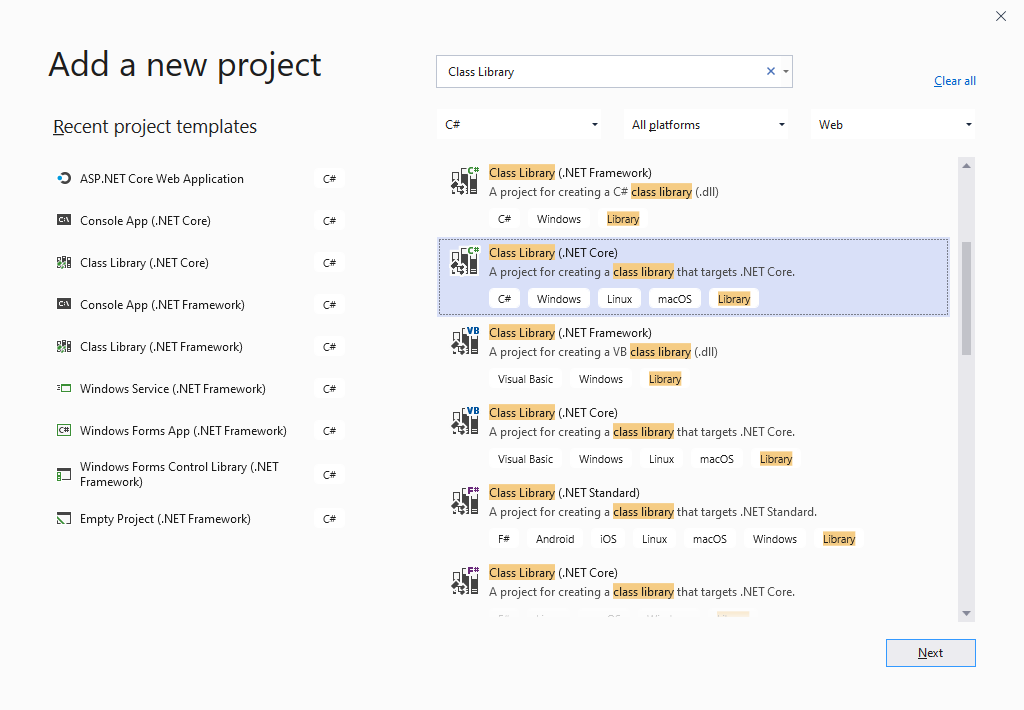
- Enter the name of the Class Library and click Create
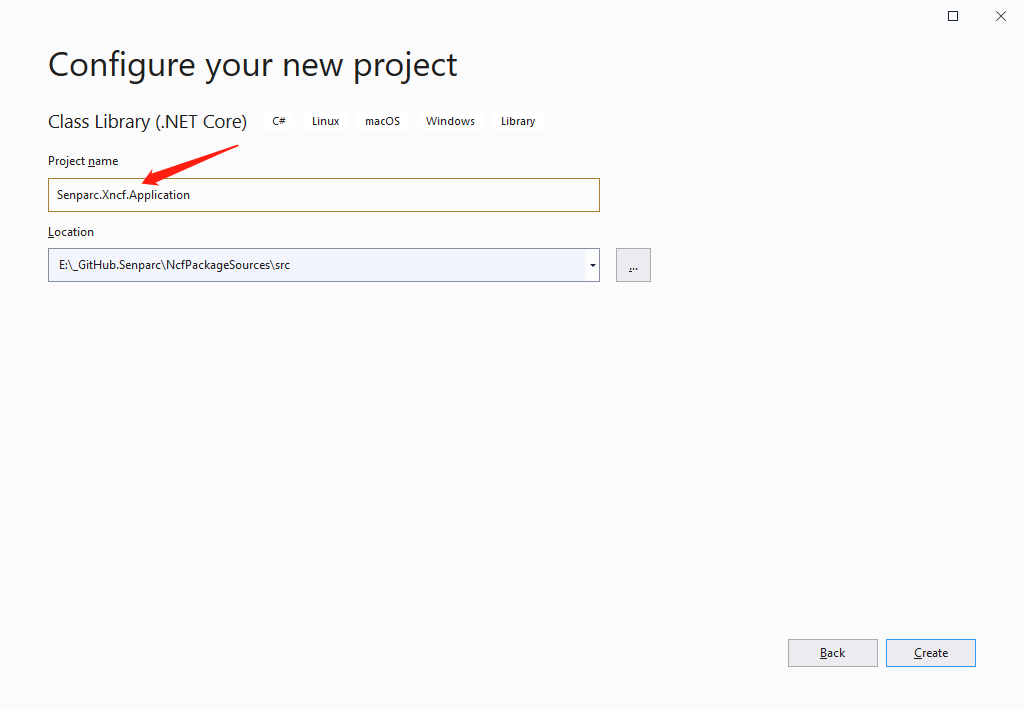
- Create Register.cs
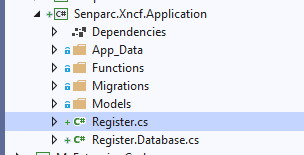
- Configure the necessary content in Register
| Name | Description |
|---|---|
| Name | Module name |
| Uid | Global unique identifier, preferably generated using a tool |
| Version | Module version number (used to identify updates) |
| MenuName | Name displayed in the menu after installation in NCF |
| Icon | Font icon displayed next to the menu |
| Description | Description of the module, which can be used to understand the specific functions of the module before installation |
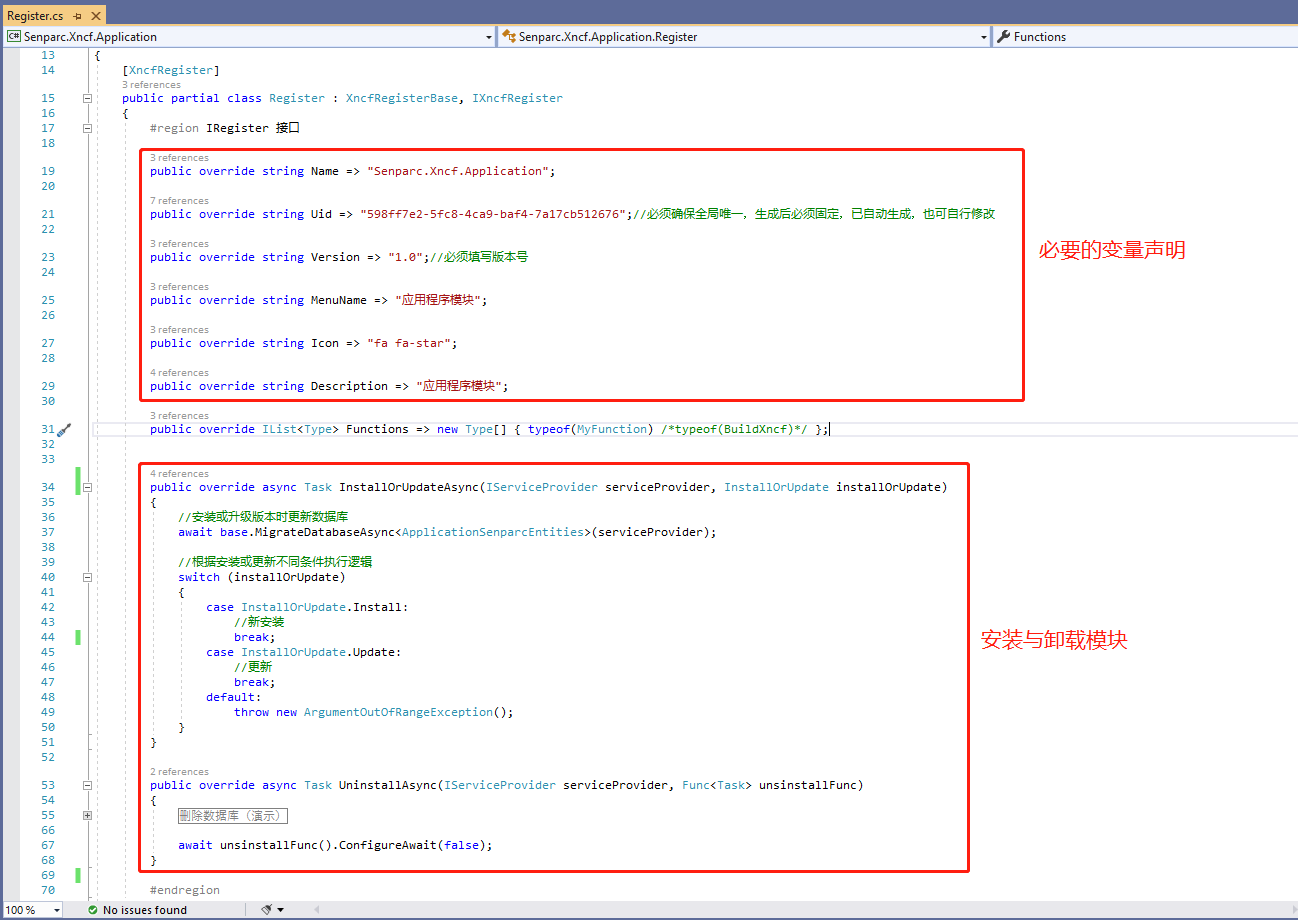
- Create a custom method class
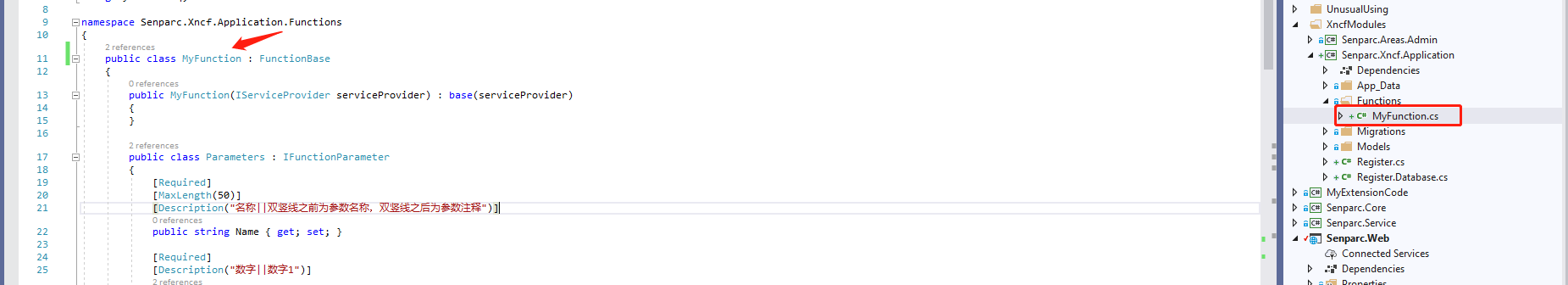
- Complete the custom method
public MyFunction(IServiceProvider serviceProvider) : base(serviceProvider)
{
}
public class Parameters : IFunctionParameter
{
[Required]
[MaxLength(50)]
[Description("名称||双竖线之前为参数名称,双竖线之后为参数注释")]
public string Name { get; set; }
[Required]
[Description("数字||数字1")]
public int Number1 { get; set; }
[Required]
[Description("数字||数字2")]
public int Number2 { get; set; }
[Description("运算符||")]//下拉列表
public SelectionList Operator { get; set; } = new SelectionList(SelectionType.DropDownList, new[] {
new SelectionItem("+","加法","数字1 + 数字2",false),
new SelectionItem("-","减法","数字1 - 数字2",true),
new SelectionItem("×","乘法","数字1 × 数字2",false),
new SelectionItem("÷","除法","数字1 ÷ 数字2",false)
});
[Description("计算平方||")]//多选框
public SelectionList Power { get; set; } = new SelectionList(SelectionType.CheckBoxList, new[] {
new SelectionItem("2","平方","计算上述结果之后再计算平方",false),
new SelectionItem("3","三次方","计算上述结果之后再计算三次方",false)
});
}
public override string Name => "我的函数";
public override string Description => "我的函数的注释";
public override Type FunctionParameterType => typeof(Parameters);
public override FunctionResult Run(IFunctionParameter param)
{
return FunctionHelper.RunFunction<Parameters>(param, (typeParam, sb, result) =>
{
/* 页面上点击“执行”后,将调用这里的方法
*
* 参数说明:
* param:IFunctionParameter 类型对象
* typeParam:Senparc.Xncf.Application.MyFunction.Parameters 类型对象
* sb:日志
* result:返回结果
*/
double calcResult = typeParam.Number1;
var theOperator = typeParam.Operator.SelectedValues.FirstOrDefault();
switch (theOperator)
{
case "+":
calcResult = calcResult + typeParam.Number2;
break;
case "-":
calcResult = calcResult - typeParam.Number2;
break;
case "×":
calcResult = calcResult * typeParam.Number2;
break;
case "÷":
if (typeParam.Number2 == 0)
{
result.Success = false;
result.Message = "被除数不能为0!";
return;
}
calcResult = calcResult / typeParam.Number2;
break;
default:
result.Success = false;
result.Message = $"未知的运算符:{theOperator}";
return;
}
sb.AppendLine($"进行运算:{typeParam.Number1} {theOperator} {typeParam.Number2} = {calcResult}");
Action<int> raisePower = power =>
{
if (typeParam.Power.SelectedValues.Contains(power.ToString()))
{
var oldValue = calcResult;
calcResult = Math.Pow(calcResult, power);
sb.AppendLine($"进行{power}次方运算:{oldValue}{(power == 2 ? "²" : "³")} = {calcResult}");
}
};
raisePower(2);
raisePower(3);
result.Message = $"计算结果:{calcResult}。计算过程请看日志";
});
}> 7. Register the custom method class in Register
> 8. Publish Nuget, detailed steps to publish Nuget
Xncf Custom Module Development with Page Functionality
> 1. Create a new DotnetCore Class Library project and enter the project name
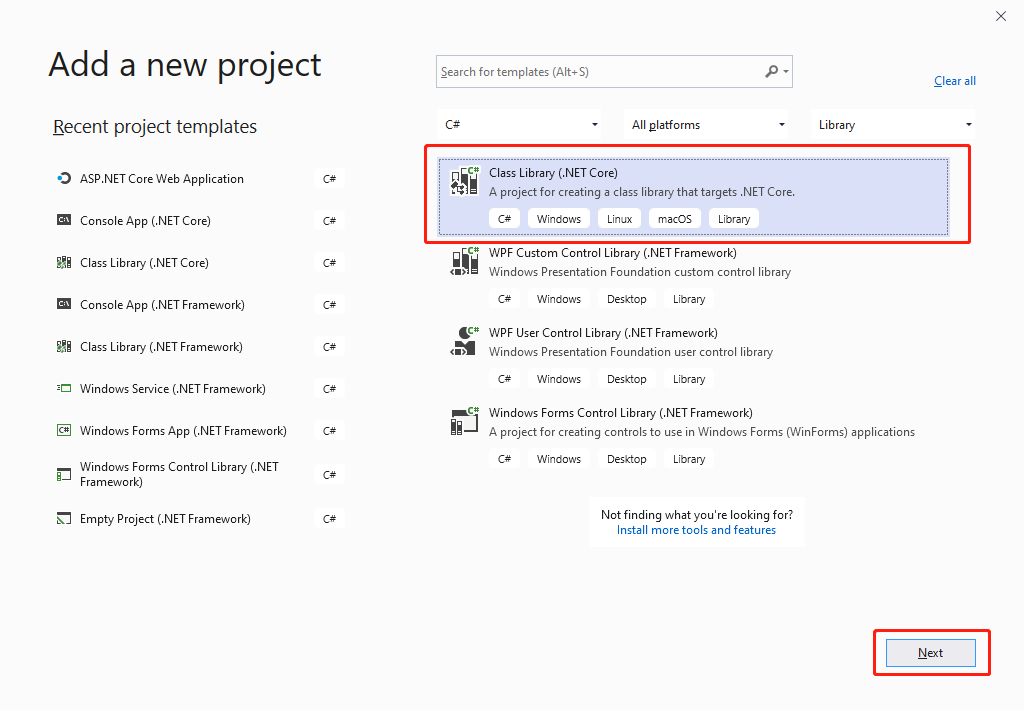
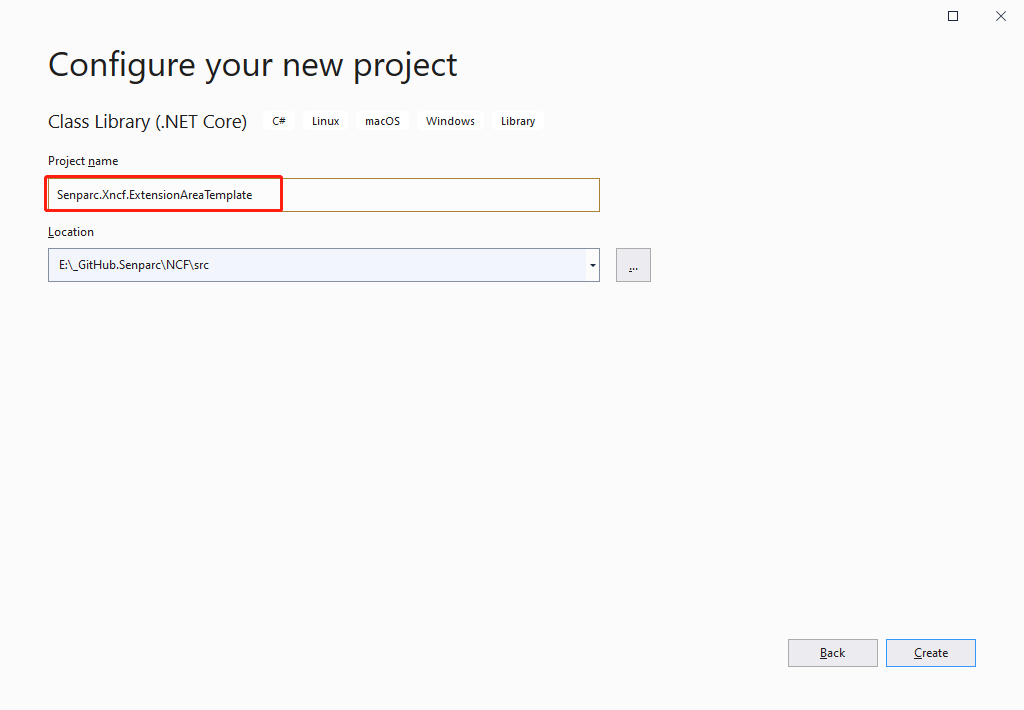
> > 1.1 Directory name as follows
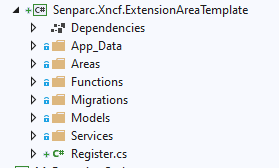
> > 1.2 Set the project to support RazorPage functionality

> 2. Create a new Color model class in Senparc.Xncf.ExtensionAreaTemplate
using Senparc.Ncf.Core.Models;
using Senparc.Xncf.ExtensionAreaTemplate.Models.DatabaseModel.Dto;
using System;
using System.ComponentModel.DataAnnotations.Schema;
namespace Senparc.Xncf.ExtensionAreaTemplate
{
/// <summary>
/// Color entity class
/// </summary>
[Table(Register.DATABASE_PREFIX + nameof(Color))]//Must add prefix to prevent conflicts in the entire system
[Serializable]
public class Color : EntityBase<int>
{
/// <summary>
/// Color code, 0-255
/// </summary>
public int Red { get; private set; }
/// <summary>
/// Color code, 0-255
/// </summary>
public int Green { get; private set; }
/// <summary>
/// Color code, 0-255
/// </summary>
public int Blue { get; private set; }
/// <summary>
/// Additional column, test multiple database Migrate
/// </summary>
public string AdditionNote { get; private set; }
private Color() { }
public Color(int red, int green, int blue)
{
if (red < 0 || green < 0 || blue < 0)
{
Random();//Random
}
else
{
Red = red;
Green = green;
Blue = blue;
}
}
public Color(ColorDto colorDto)
{
Red = colorDto.Red;
Green = colorDto.Green;
Blue = colorDto.Blue;
}
public void Random()
{
//Randomly generate color codes
var radom = new Random();
Func<int> getRadomColorCode = () => radom.Next(0, 255);
Red = getRadomColorCode();
Green = getRadomColorCode();
Blue = getRadomColorCode();
}
public void Brighten()
{
Red = Math.Min(255, Red + 10);
Green = Math.Min(255, Green + 10);
Blue = Math.Min(255, Blue + 10);
}
public void Darken()
{
Red = Math.Max(0, Red - 10);
Green = Math.Max(0, Green - 10);
Blue = Math.Max(0, Blue - 10);
}
}
}> 3. Create a new ColorDto class in Senparc.Xncf.ExtensionAreaTemplate.Models.DatabaseModel.Dto
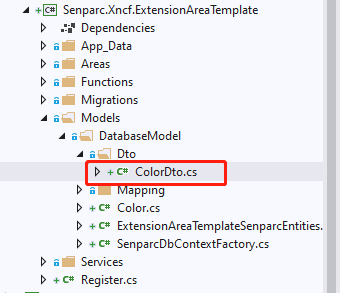
using Senparc.Ncf.Core.Models;
namespace Senparc.Xncf.ExtensionAreaTemplate.Models.DatabaseModel.Dto
{
public class ColorDto : DtoBase
{
/// <summary>
/// Color code, 0-255
/// </summary>
public int Red { get; private set; }
/// <summary>
/// Color code, 0-255
/// </summary>
public int Green { get; private set; }
/// <summary>
/// Color code, 0-255
/// </summary>
public int Blue { get; private set; }
private ColorDto() { }
}
}> 4. Add the following code to AutoMapperConfigs
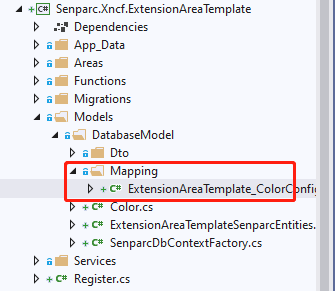
using Microsoft.EntityFrameworkCore.Metadata.Builders;
using Senparc.Ncf.Core.Models.DataBaseModel;
using Senparc.Ncf.XncfBase.Attributes;
namespace Senparc.Xncf.ExtensionAreaTemplate.Models
{
[XncfAutoConfigurationMapping]
public class ExtensionAreaTemplate_ColorConfigurationMapping : ConfigurationMappingWithIdBase<Color, int>
{
public override void Configure(EntityTypeBuilder<Color> builder)
{
builder.Property(e => e.Red).IsRequired();
builder.Property(e => e.Green).IsRequired();
builder.Property(e => e.Blue).IsRequired();
}
}
}> 5. Create pages under Senparc.Xncf.ExtensionAreaTemplate.Areas.ExtensionAreaTemplate.Pages and change the inheritance of Index to Senparc.Ncf.AreaBase.Admin.AdminXncfModulePageModelBase
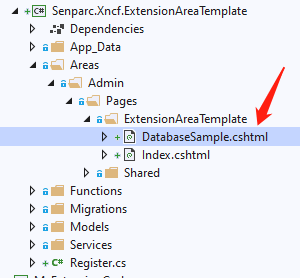
using Microsoft.AspNetCore.Mvc;
using Senparc.Ncf.Core.Enums;
using Senparc.Ncf.Service;
using Senparc.Xncf.ExtensionAreaTemplate.Models.DatabaseModel.Dto;
using Senparc.Xncf.ExtensionAreaTemplate.Services;
using System;
using System.Threading.Tasks;
namespace Senparc.Xncf.ExtensionAreaTemplate.Areas.ExtensionAreaTemplate.Pages
{
public class DatabaseSample : Senparc.Ncf.AreaBase.Admin.AdminXncfModulePageModelBase
{
public ColorDto ColorDto { get; set; }
private readonly ColorService _colorService;
private readonly IServiceProvider _serviceProvider;
public DatabaseSample(IServiceProvider serviceProvider, ColorService colorService, Lazy<XncfModuleService> xncfModuleService)
: base(xncfModuleService)
{
_colorService = colorService;
_serviceProvider = serviceProvider;
}
public Task OnGetAsync()
{
var color = _colorService.GetObject(z => true, z => z.Id, OrderingType.Descending);
ColorDto = _colorService.Mapper.Map<ColorDto>(color);
return Task.CompletedTask;
}
public IActionResult OnGetDetail()
{
var color = _colorService.GetObject(z => true, z => z.Id, OrderingType.Descending);
var colorDto = _colorService.Mapper.Map<ColorDto>(color);
//return Task.CompletedTask;
return Ok(new { colorDto, XncfModuleDto });
}
public async Task<IActionResult> OnGetBrightenAsync()
{
var colorDto = await _colorService.Brighten().ConfigureAwait(false);
return Ok(colorDto);
}
public async Task<IActionResult> OnGetDarkenAsync()
{
var colorDto = await _colorService.Darken().ConfigureAwait(false);
return Ok(colorDto);
}
public async Task<IActionResult> OnGetRandomAsync()
{
var colorDto = await _colorService.Random().ConfigureAwait(false);
return Ok(colorDto);
}
}
}> 6. Add Service class
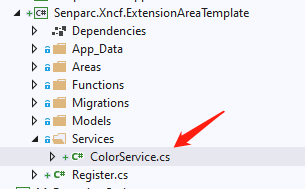
using Senparc.Ncf.Core.Enums;
using Senparc.Ncf.Repository;
using Senparc.Ncf.Service;
using Senparc.Xncf.ExtensionAreaTemplate.Models.DatabaseModel.Dto;
using System;
using System.Threading.Tasks;
namespace Senparc.Xncf.ExtensionAreaTemplate.Services
{
public class ColorService : ServiceBase<Color>
{
public ColorService(IRepositoryBase<Color> repo, IServiceProvider serviceProvider)
: base(repo, serviceProvider)
{
}
public async Task<ColorDto> CreateNewColor()
{
Color color = new Color(-1, -1, -1);
await base.SaveObjectAsync(color).ConfigureAwait(false);
ColorDto colorDto = base.Mapper.Map<ColorDto>(color);
return colorDto;
}
public async Task<ColorDto> Brighten()
{
//TODO:异步方法需要添加排序功能
var obj = this.GetObject(z => true, z => z.Id, OrderingType.Descending);
obj.Brighten();
await base.SaveObjectAsync(obj).ConfigureAwait(false);
return base.Mapper.Map<ColorDto>(obj);
}
public async Task<ColorDto> Darken()
{
//TODO:异步方法需要添加排序功能
var obj = this.GetObject(z => true, z => z.Id, OrderingType.Descending);
obj.Darken();
await base.SaveObjectAsync(obj).ConfigureAwait(false);
return base.Mapper.Map<ColorDto>(obj);
}
public async Task<ColorDto> Random()
{
//TODO:异步方法需要添加排序功能
var obj = this.GetObject(z => true, z => z.Id, OrderingType.Descending);
obj.Random();
await base.SaveObjectAsync(obj).ConfigureAwait(false);
return base.Mapper.Map<ColorDto>(obj);
}
//TODO: 更多业务方法可以写到这里
}
}> 7. Add to ExtensionAreaTemplateSenparcEntities in Senparc.Xncf.ExtensionAreaTemplate.Models.DatabaseModel
using Microsoft.EntityFrameworkCore;
using Senparc.Ncf.XncfBase;
using Senparc.Ncf.XncfBase.Database;
namespace Senparc.Xncf.ExtensionAreaTemplate.Models.DatabaseModel
{
public class ExtensionAreaTemplateSenparcEntities : XncfDatabaseDbContext
{
public override IXncfDatabase XncfDatabaseRegister => new Register();
public ExtensionAreaTemplateSenparcEntities(DbContextOptions<ExtensionAreaTemplateSenparcEntities> dbContextOptions) : base(dbContextOptions)
{
}
public DbSet<Color> Colors { get; set; }
//DOT REMOVE OR MODIFY THIS LINE 请勿移除或修改本行 - Entities Point
//ex. public DbSet<Color> Colors { get; set; }
//如无特殊需需要,OnModelCreating 方法可以不用写,已经在 Register 中要求注册
//protected override void OnModelCreating(ModelBuilder modelBuilder)
//{
//}
}
}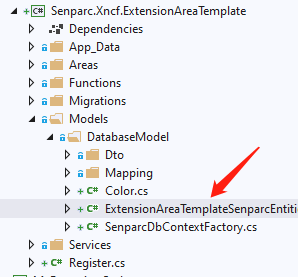
> 8. Execute in Senparc.Web
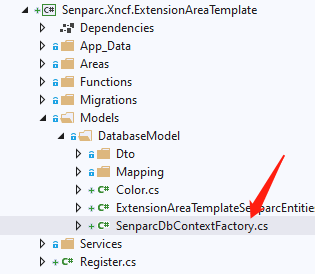
using Senparc.Xncf.ExtensionAreaTemplate.Models.DatabaseModel;
using Senparc.Ncf.XncfBase.Database;
using System;
using System.IO;
namespace Senparc.Xncf.ExtensionAreaTemplate
{
/// <summary>
/// Design-time DbContext creation (only used for creating Code-First database Migrations during development, not executed in production)
/// </summary>
public class SenparcDbContextFactory : SenparcDesignTimeDbContextFactoryBase<ExtensionAreaTemplateSenparcEntities, Register>
{
/// <summary>
/// Used to find the App_Data folder to locate the database connection string configuration information
/// </summary>
public override string RootDictionaryPath => Path.Combine(AppContext.BaseDirectory, "..\\..\\..\\"/*Project root directory*/, "..\\Senparc.Web"/*Find the Web directory to get the unified database connection string configuration*/);
}
}> 9. Add database update command based on the actual name of the Entities
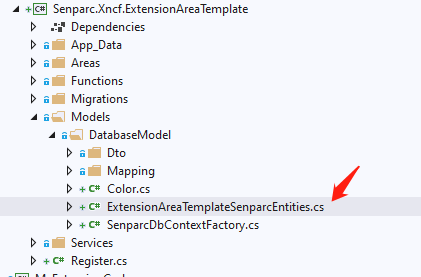
add-migration Xncf_AreaTemplate_Init2 -Context ExtensionAreaTemplateSenparcEntities> 10. To update the newly added database tables and fields, simply run the NCF main program, update the referenced module, or reinstall the module.