Admin Backend
After successful login, you can enter the admin backend.
Homepage
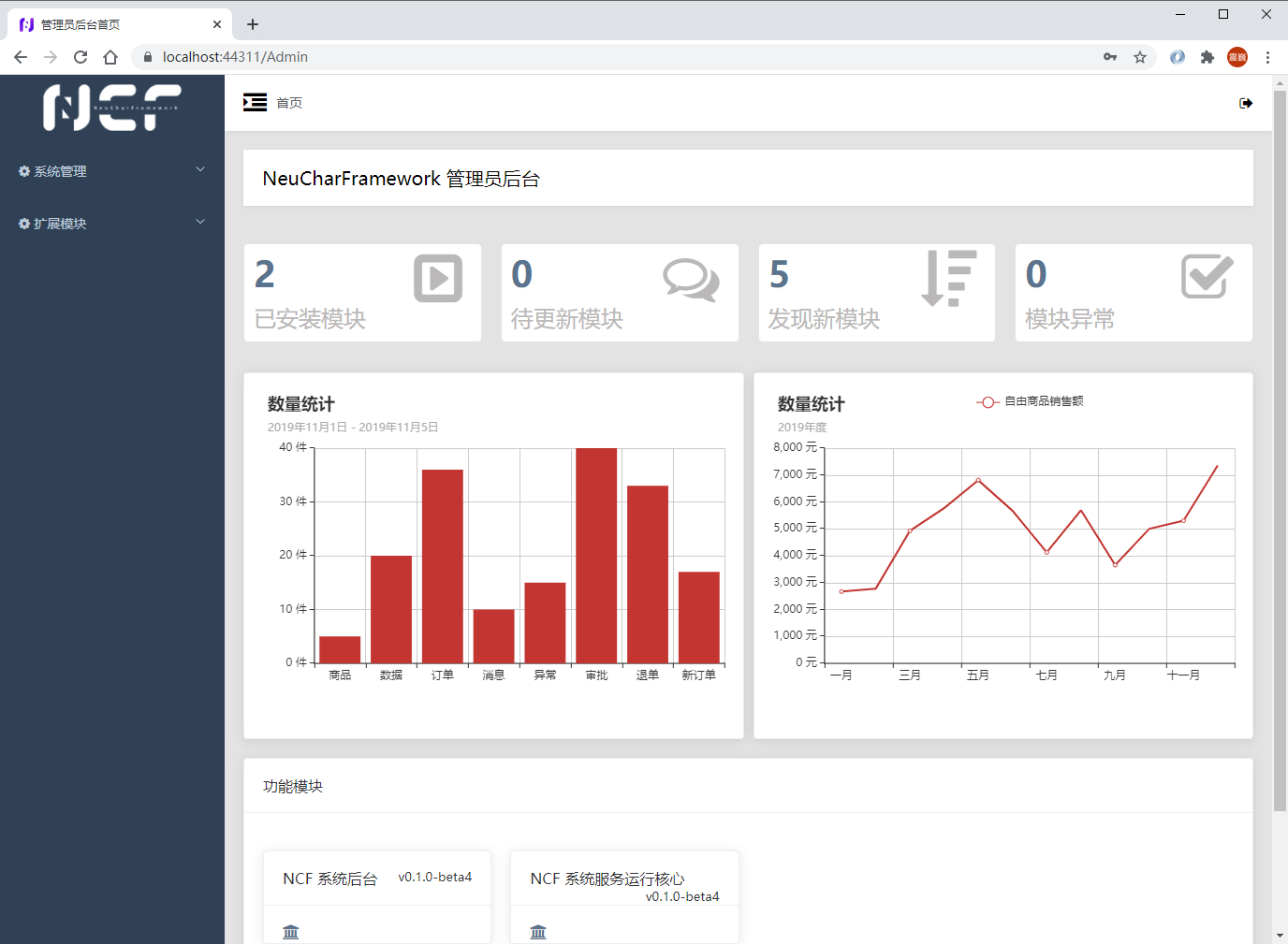
The admin backend homepage contains statistical information of various modules, including Installed Modules, Modules to be Updated, Newly Discovered Modules, Abnormal Modules, etc.
Module Status
The meanings of each module status are as follows:
| Status | Description |
|---|---|
| Installed | XNCF modules that have been installed |
| To be Updated | XNCF modules that have been installed and a new version is found |
| Newly Discovered | XNCF modules whose dll files have been scanned but not installed in the system |
| Abnormal | XNCF modules with abnormalities, such as installed but dll not found |
System Management Menu
In the left menu, expand [System Management], you can see the default 3 menus: Admin Management, Role Management, Menu Management. Among them:
Admin Managementis used to assign admin accounts, passwords, and roles that can log in to the admin backend



Role Managementis used to set roles with different permission combinations, and different roles can be assigned to different admins

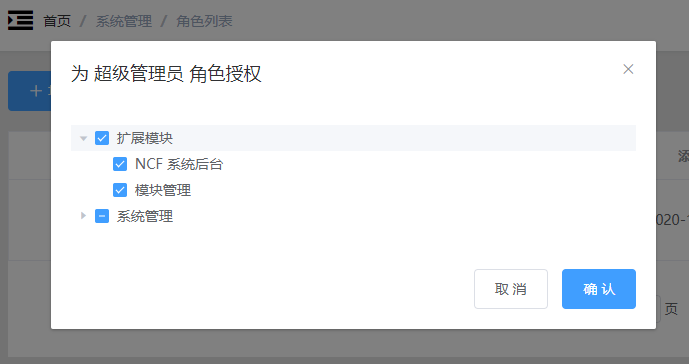
Menu Managementcan be used to manually manage the items in the left menu, and also includes control over page and button permissions, supporting multi-level menus.Tip: The function of "Menu Management" not only covers the control of the left menu but also allows defining pages and buttons. These pages and buttons can be precisely controlled by roles in "Role Management".
For example, we can manually add a menu, define the name, parent menu, page path, and other information:

After saving, we are surprised to find: the left menu has not changed? Don't rush to say WTF, let's turn to "Role Management", open the permissions of "Super Admin", the truth is here:

For security reasons, all manually added elements will not be automatically added to the permissions. When we select the new menu and confirm to save, we can see the newly added [Manually Added Menu]:
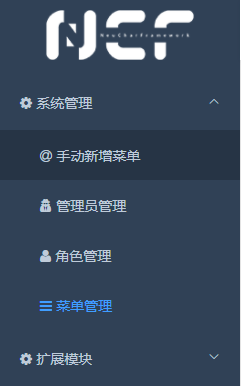
Extension Module Menu
The Extension Module menu is used to manage all modules (XNCF).

Among them, Module Management is a system page. In addition to this, all other menus appear automatically in the menu after the module is installed, such as the already installed module: NCF System Backend, which is the currently running backend (the backend is also a module).
Tip: Due to the highly modular architecture of NCF, most of the functions of the entire site run on modules, using module management modules, running modules based on modules, and generating modules with modules.
Best Practices
The Admin backend is a very sensitive system. Whether you keep the original path (/Admin/Login) or modify the path, as long as it appears on the public network, it may be exploited by hackers. Therefore, we recommend that you:
- Try not to expose the Admin backend in public places or unsafe network environments
- If you must expose it, it is recommended to use a combination of: modifying the default
/Admin/Loginpath, using an IP whitelist, limiting access times, using captcha, etc. to protect the backend - Regularly update the system to fix vulnerabilities in time (NCF provides very convenient modular update capabilities, and the NCF base is also very clean, which can be quickly covered from the template, but please also do the necessary checks)
- Regularly back up data to prevent data loss
- Use secure passwords, do not use simple passwords
- Do not save passwords directly in the browser
- Do not arbitrarily grant Admin backend permissions to others
- Do not arbitrarily grant Admin backend permissions to unfamiliar modules