NCF常见问题
编译报错的问题
问题:rzc generate exited with code 2.
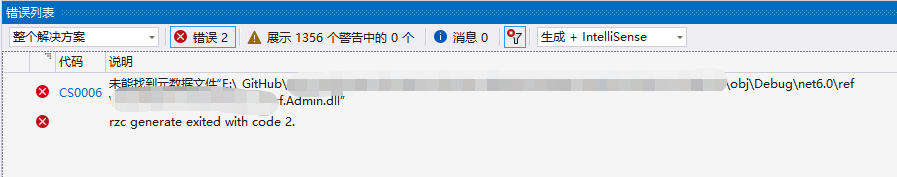
解决方案请参考:

<LangVersion>preview</LangVersion>修改Mysql的配置后,启动报错
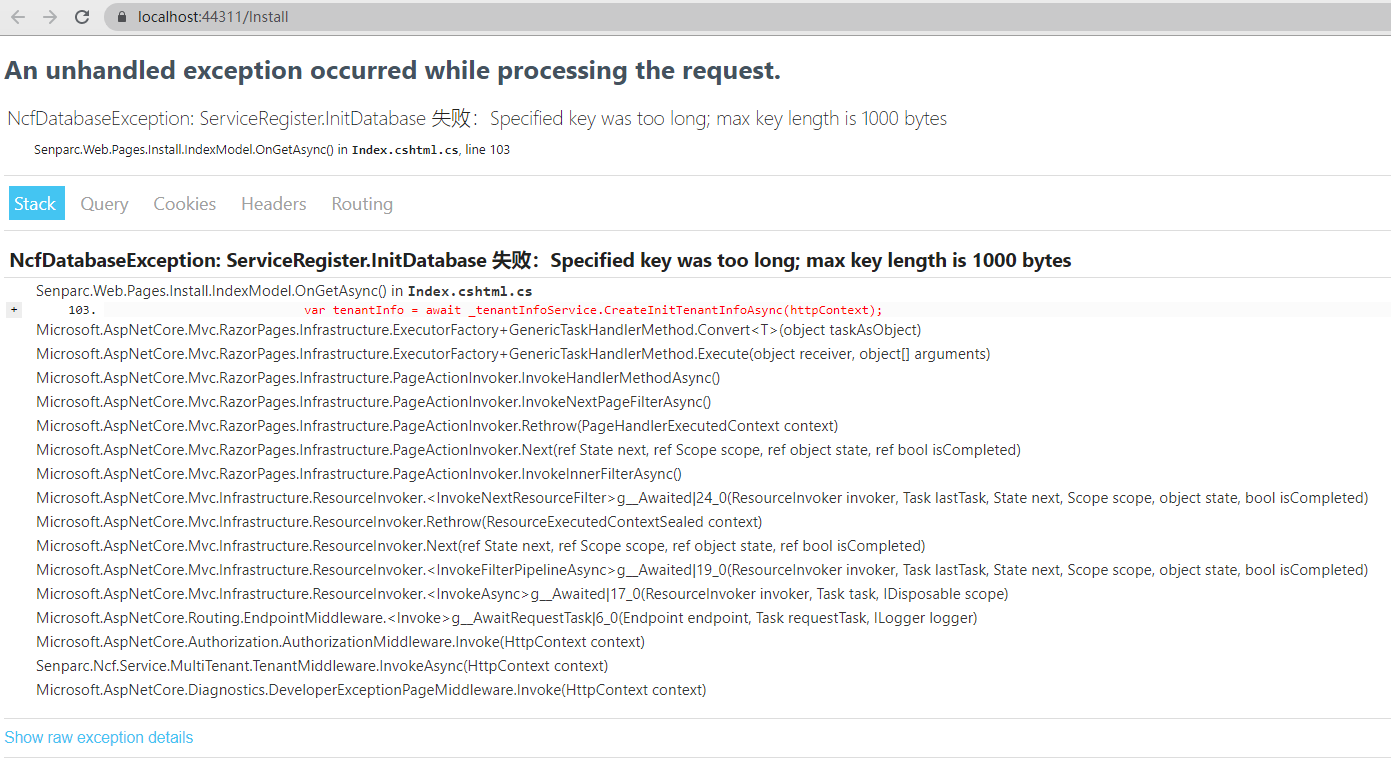
解决方案请参考:如何切换Mysql
如何修改默认数据库连接字符串
1.打开文件 /src/Senparc.Web/App_Data/Database/SenparcConfig.config 文件
2.直接编辑 <ConnectionStringFull> 节点下的连接字符串,例如:
<ConnectionStringFull>
<![CDATA[Server=.\;Database=NCF;User ID=sa;Pwd=sa;Trusted_Connection=True;integrated security=True;]]>
</ConnectionStringFull>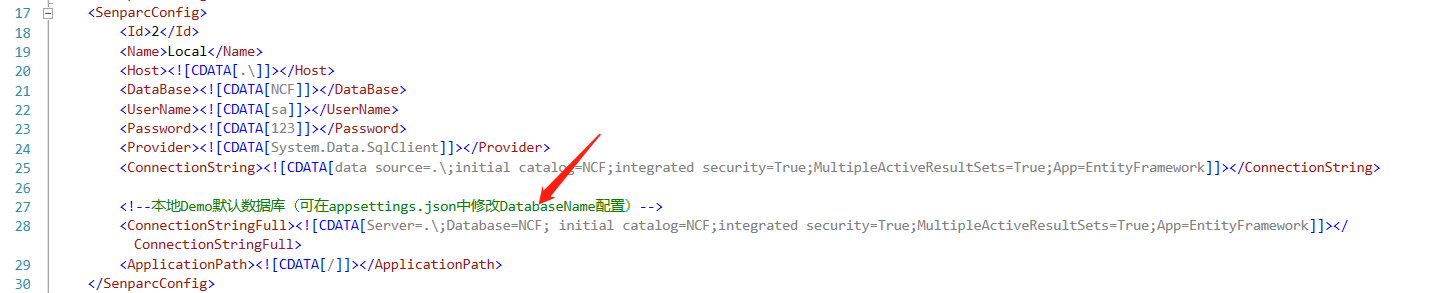
注意:
1、不需要修改其他任何内容,其他设置日后会另作他用,乃为黑客设置“迷宫”而设。
2、正式版发布后,此连接字符串将会被加密,我们会提供加密工具。
创建自定义 Xncf 模块后,报错“rzc generate exited with code -2147450730”
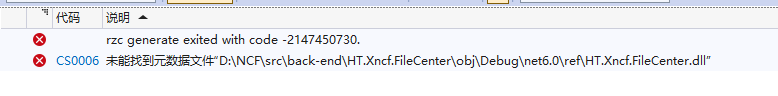
解决方案:安装 sdk dotnet 2.1
下载地址:https://dotnet.microsoft.com/en-us/download/dotnet/2.1
.NET CLI 命令 dotnet ef 执行报错
错误信息:
Could not execute because the specified command or file was not found.
Possible reasons for this include:
* You misspelled a built-in dotnet command.
* You intended to execute a .NET Core program, but dotnet-ef does not exist.
* You intended to run a global tool, but a dotnet-prefixed executable with this name could not be found on the PATH.解决方案: 使用的命令为
dotnet ef database update查看当前dot版本为3.0
解决办法:
需要更新 dotnet tool,使用的命令为:
dotnet tool update --global dotnet-ef --version 3.0.0-preview7.19362.6执行此命令之后再更新数据库就执行成功了。
参考地址:https://blog.csdn.net/topdeveloperr/article/details/101282099
NCF如何调试
参考地址:https://www.cnblogs.com/szw/p/debug-remote-source-code.html
后台UI框架
参考地址:https://element.eleme.cn/#/zh-CN
图标参考
参考地址:https://colorlib.com/polygon/gentelella/icons.html
模块化:不同模块是通过什么方式传递数据的
模块本身还是由类和方法构成的,一些关键的方法(Functions、Services、WebApis,等等),都是可以在代码层面调用的,如果要通过http(s)来调用,那一般就是用 WebApi,通过 Json 传递。
使用2021-03-28以后的Developer/master分支版本在使用XncfBuilder模块后,执行生成,并未生成任何内容
原因及解决方案:
代码不是最新的:请拉取最新的代码。
本地未安装XNCF命令:
打开命令行工具,命令行中执行:
dotnet new install Senparc.Xncf.XncfBuilder.Template注:.NET 7 runtime 之前的 CLI 命令需要使用 --install:
dotnet new --install Senparc.Xncf.XncfBuilder.Template执行完成后会看到以下内容
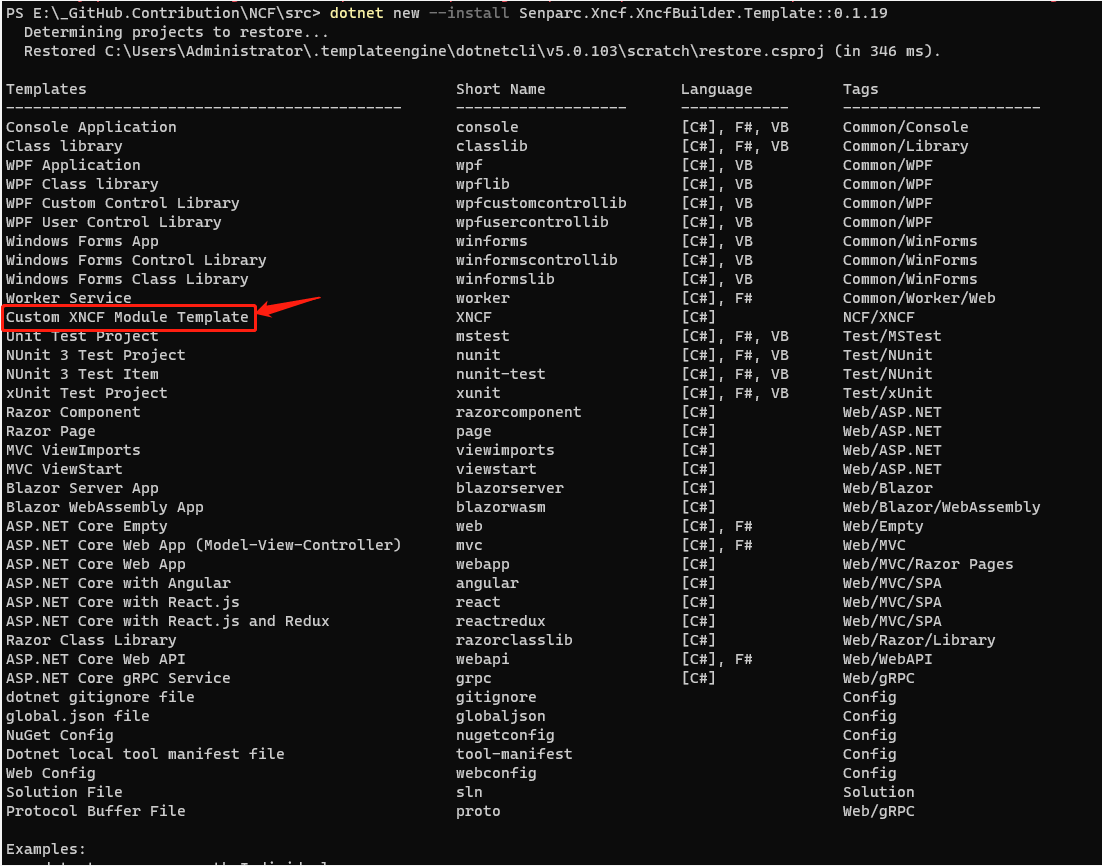
在根据XncfBuilder模块去生成模块,以下图片中选本地已安装即可
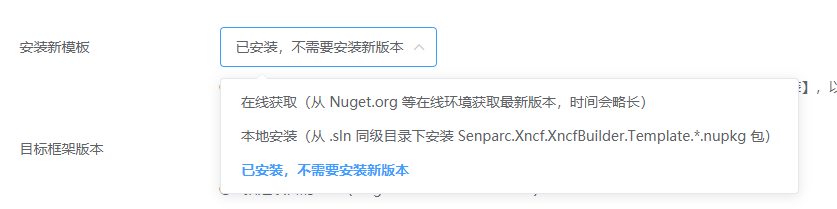
- .NET 7 的 CLI 有一个生成模板的 bug,请等待官方修复,或使用 .NET 6.0 的 CLI。